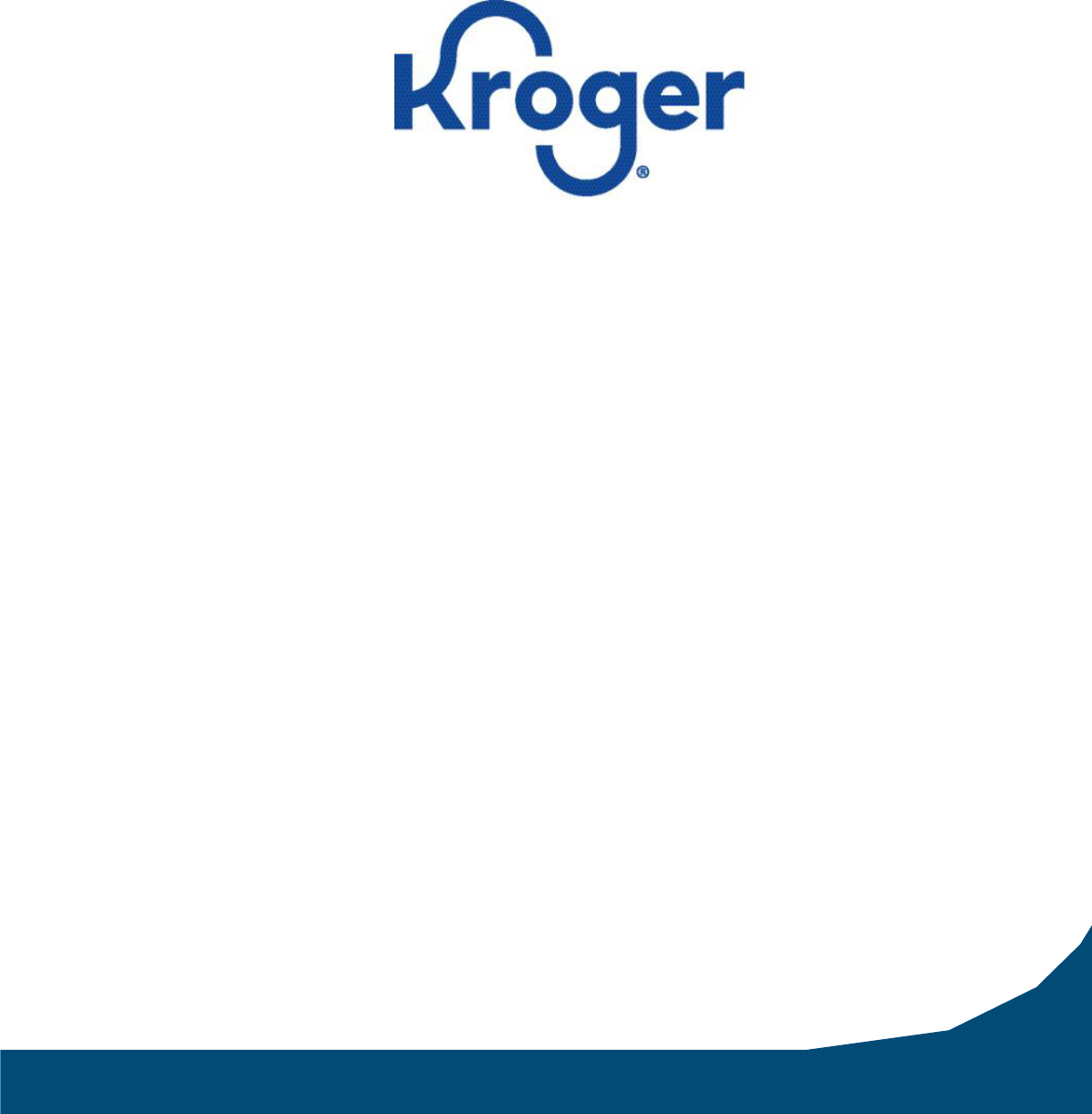
`
KROGER PRECISION MARKETING
SPEC SHEET
VERSION 2.0 | 2.2021

CONTENTS
Tone of Voice 3
Competing Retailer Language 4
Suggested CTA Wording
5
DISPLAY BANNER ADS
Display; Co-Branded Banner Ads
6
Display; Co-Branded Banner Ads
7
Display; HTML 5 Specs 8
Display; Native Ads 9
Display; In-Image Ads 10
EMAIL
Email Guidelines 11
Email Module 12
SSE No Offer 13
SSE Single Offer 14
SSE Multiple Offer 15
LANDING PAGES
Content Only; Desktop 16
Content Only; Mobile 17
Single Offer; Desktop 18
Single Offer; Mobile 19
Multiple Offer; Desktop 20
Multiple Offer; Mobile
21
ON-SITE ADS
Static and Targeted Ads 22
Home Page Icon Ads
24
OFF-SITE MEDIA
Pandora 25
Pinterest
27
Pre-Roll Video 29
Facebook 31
TARGETED DIGITAL COUPON 34
PUSH NOTIFICATION 35

TONE OF VOICE
3
Do not include copyrights or disclaimers, unless legally necessary (documentation required).
Brand and/or manufacturer logo can be featured, unless it is part of an enterprise campaign, in which case, the campaign logo will
take priority.
Copy should be uplifting and upbeat, per Kroger Tone of Voice.
>
Suggestive rather than directive.
>
Avoid copy that assumes customer can be identified by: lifestyle, activities, demographics, or
gender.
>
Avoid provocative statements.
>
Avoid competitive language (toward other products or retailers).
>
Do not direct customers to external websites, memberships, or rewards programs.
>
Do not include phone numbers or email addresses.
>
Avoid using phrases or taglines that may be trademarked by competing retailers (e.g.
“Just for You”). See Appendix.
>
Avoid “So we’ve sent you these savings” or “We’re sending you these savings.”
>
Avoid capitalizing words with the exception of "OFF" and "NEW" in creative copy (capitalized words embedded into images are permitted)
>
Avoid mentioning specific product pricing and/or location unless approved by a Category Manager
>
Include digital coupon savings in headline, where applicable.
>
When driving media to a coupon, include a digital coupon callout in the copy (e.g. "Save $X on Product with digital
coupon") or use the "Clip Coupon" CTA. This helps prime our Customer to take the next step and load the offer to their
card.
>
When calling out savings within any body copy, should say “with your Card” and “with your digital coupon” so copy
sounds more personal/thoughtful
See Appendix for required CTA wording.
Krojis are not permitted to be used in creative.

4
COMPETING RETAILER LANGUAGE TO AVOID
Ahold Delhaize
>
Food Lion: MVP Customer, “Shop, Swipe, and Save”
>
Giant: BONUSCARD®
>
Hannaford: My Hannaford Rewards
>
Stop & Shop: None
Albertsons: just 4 U, Club Card, Preferred Card, Grocery Rewards Aldi: None
Amazon: Amazon Prime, Amazon Smile
CostCo: Gold Star Member, Gold Star Executive Member H-E-B:
Points Club Rewards®
Hy-Vee: Fuel Saver + Perks, Comeback Bonus Bucks, Hy-Vee Deal$®, Hy-Vee Aisles Online® Meijer: mPerks®
Price Chopper: AdvantEdge Card Publix: None
Safeway: just 4 U, Gas Rewards
Target: REDcard, Target Restock (delivery), GiftNow®, Cartwheel (app, name being retired), “Expect More. Pay Less.”
Trader Joe’s: Fearless Flyer® (circular) Wakefern
Food Corp.:
ShopRite: Price Plus® Club Card, SavingStar® (3rd party partner), Downtime Dollar$ Price Rite: MyPriceRite
The Fresh Grocer: Price Plus® Club
WalMart: Savings Catcher®, “Save Money. Live Better.” Sam’s Club:
None
Wegmans: Shoppers Club
Whole Foods: Rewards (defunct, replaced by Amazon Prime) WinCo: None
Winn Dixie: SE Grocers rewards card, Winn-Dixie Customer Reward Card (defunct)

5
SUGGESTED CTA WORDING
Preferred Coupon CTA
Clip Coupon
Alternatives
Check Out Savings
Get the Savings
Get the Coupon
Get Your Coupon
Redeem Now
Redeem Savings
Save Big
Save Now
Score Your Coupon See
Coupon Savings Start
Saving
View Your Savings
Non-Coupon CTAs
Check it Out Discover
More Find Out How
Find Out More
Get More Details
Get Started Learn
More
Let’s Explore See
What’s New
Shop Now Start
Shopping Take a
Look
Get Recipe

6
DISPLAY
CO-BRANDED DIGITAL BANNER ADS
SPECIFICATIONS
Dimensions: 160x600; 300x250; 300x600; 320x50; 728x90
Resolution: 72 dpi
Animated Ad Format: HTML5
Animation Run Time: 15 sec (max of 3 loops) Static Ad
Format: .jpg or .gif
File Size: < 150 kb
Includes CTA: Yes
GUIDELINES
Must include “Banner Bar” on all ads.
Banner logos must include the following text: Available At, New At, or
Exclusively At.
Must include 1 px border (#000000).
Must include click tag for functional click-thru.
Must provide static back-up images for banners/divisions.
FILE NAME CONVENTION
KPM_mediaLiveDate-YYMM_KPM.clientname.productname.creativeversion_division_size.jpg
For Example:
KPM_2009_KPM.Kroger.PrivateSelection.Chips_KRO_300x250.jpg
*No additional spaces or underscores should be present in filename
ORGANIZATION OF FINAL FILES
Zip: All Campaign Files
Folder: One folder for each creative version
Subfolders: One folder for each creative division banner
Within subfolders: All sizes for each division banner
ANIMATED TECHNICAL SPECS
See page 8
BUTTON
Height: 30 px
Corner Radius: 20 px
Padding: 10 px
Kroger Version Button Color: #FFFFFF
Banner Version Button Color: #084999
Font: Gotham Rounded Bold, 12px
Case: Initial Case
Kroger Version Font Color: #084999
Banner Version Font Color: #FFFFFF
Character Limit: 25
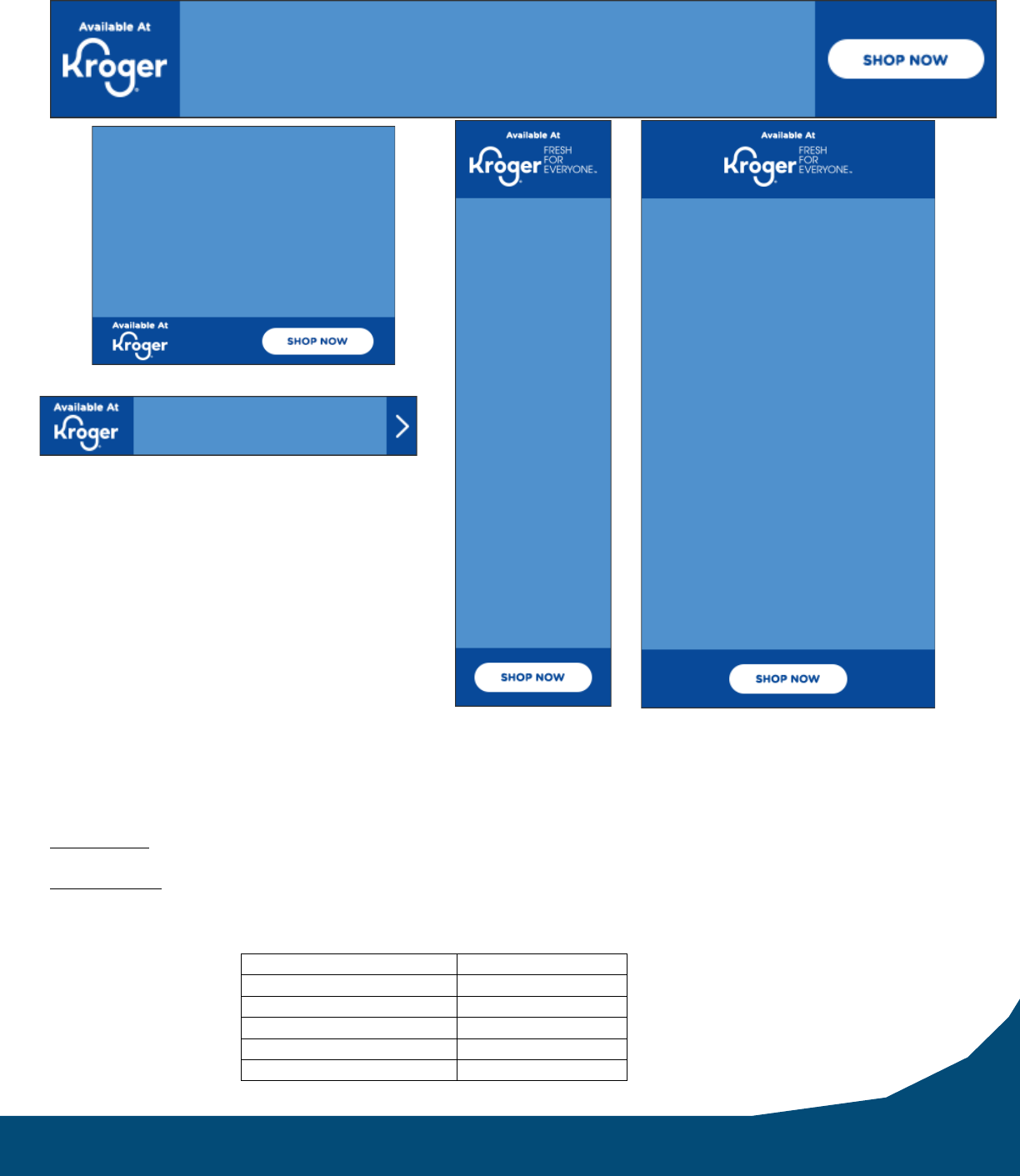
7
DISPLAY
CO-BRANDED BANNER BAR - USAGE & SPECS
CAAM Flat Art Upload
All flat art files should be built at 72 DPI. Please build creative to the flat art file size specs listed below. DO NOT include the Call to Action or
Banner logo –they will be provided by CAAM. While our template sizes are shown at 100% (the final banner size), the flat art file size is built
at 200% to ensure high quality creative can be reviewed by 84.51°. When uploading the flat art into CAAM, you will drag the flat art within
the corresponding template size outlined in the chart below.
Template Size: Use these dimensions when you are building out the creative manually (including Kroger branding and call to action) and
sending it via email instead of uploading it into CAAM (less common)
Flat Art File Size: Use these dimensions when you are submitting creative via CAAM (KPM’s creative system) which will add the Kroger
branding and call to action for you (most common)
728 x 90
300 x 600
AVAILABLE AT
AVAILABLE AT
300 x 250
320 x 50
160 x 600
KROGER MASTERBRAND TEMPLATE
Template Size
Flat Art File Size
320 x 50 px
428 x 100 px
160 x 600 px
320 x 920 px
728 x 90 px
976 x 180 px
300 x 600 px
600 x 920 px
300 x 250 px
600 x 400 px

8
DISPLAY
ANIMATED CO-BRANDED DIGITAL BANNER ADS – HTML 5 SPECS
Creative assets are uploaded to DoubleClick Campaign Manager in order to traffic display campaigns. This particular ad serving program
has set requirements for developing HTML5 assets. Please keep the following in mind when developing creative:
• Please do not send PSD files, we are unable to use these.
• Please provide static back up assets for all banners/divisions.
o Static back up assets must be .jpg, .jpeg, or .gif files.
o Static back up assets must not be animated.
• HTML assets cannot use local or session storage
• Each creative HTML asset must be individually zipped and contain the following:
o Must include a click tag for a functional click-thru
▪ The URL should be https://www.kroger.com
▪ Due to time demands, we are unable to fix incorrect clicktags. When clicktags are not formatted correctly, the
creative will be sent back for revision.
o Must be able to load into an iFrame
o Any other assets referenced by the HTML file, including:
▪ Javascript file(s)
▪ Images
o Must be under 5MB in size
• Please zip the files before sending, do not send unzipped files.
• Do not include any of the following within the zipped HTML asset:
o Any other zipped files
o No unreferenced files (including Thumbs.db)
o Static files, unless specifically referenced by the HTML file
• Reference file naming convention and organization of files found on page 6
A sample HTML5 .zip file is available for download here.
All files, once received, are checked using DoubleClick Campaign Manager’s HTML5 Validator, available here.

9
DISPLAY
NATIVE ADS
ADVERTISER NAME/LOGO
Either the Advertiser name OR logo must be provided to be displayed on the ad. You do not need to provide both especially if your
name is your logo.
Maximum Advertiser Name Characters: 25
Minimum Logo Size: 100x100
Maximum Logo Size: 200x200
Maximum Logo File Size: 1200kb
Logo Aspect Ratio: 1:1
Logo Color Model: RGB
CREATIVE IMAGE
Advertiser must provide an image to promote their product and/or brand message.
Minimum Image Size: 1200x627
Maximum Image Size: 2000x1200
Image Format: JPEG or PNG
Maximum Image File Size: 1200kb
Image Aspect Ratio: 1.91:1
Image Color Model: RGB
TEXT
Advertiser must provide text to accompany their creative image. Please download the Native Creative Template from our website to
input your text prior to sending it to your assigned Campaign Manager. The Kroger banner name must appear in either the headline or
body copy. Instead of versioning out the text for each banner, include “BANNER NAME” where you would like it to appear, and we will
version it out in our system.
Headline Maximum Characters: 25
Body Text Maximum Characters: 90
Call to Action Maximum Characters: 15
FILE NAME CONVENTION
KPM_mediaLiveDate-YYMM_KPM.clientname.productname.creativeversion
For Example:
KPM_2009_KPM.Kroger.PrivateSelection.Chips
*No additional spaces or underscores should be present in filename

10
DISPLAY
IN-IMAGE ADS
Display ad sizes (728x90 and 300x250) can be repurposed to be used in an in-image placement. Final creative submitted for the display
ad campaign will be sent to be used for in-image unless custom creative development is requested and approved.
In some cases, custom in-image creative can be developed by the service provider. If custom creative development has been approved,
the Advertiser is responsible for providing the following:
Hi-Res Layered PSD Files
• Background pattern or color
• Logo
• Tagline & Font
• Call to Action
• Campaign Artwork
Any additional creative direction on the look/tone/feel of the artwork should also be provided.

11
ADDITIONAL EMAIL COPY GUIDELINES
Reference Page 2 for Kroger Tone of Voice Guidelines.
Instead of mentioning a specific division in copy, use the code xBannerdisplaynamex. This will automatically populate with Kroger, Fred
Meyer, QFC, etc.
Do not stylize or format text in headlines or calls to action (no bolding, italicization or underlining).
Email Subject Lines:
Subject Line should call out the deal and savings amount without being deceptive (e.g. if it's a BOGO don't say "Free Product for
You")
No taglines or registered trademarks allowed in the subject line. (Initial Case)
Examples: Special Savings on Pure-Squeezed Juice / Special Savings on Ethically Sourced Chocolate/ Savings on Organic Craft
Yogurt / A Special Offer on a Delicious Dinnertime Classic
Email Preheader Text:
A short line of copy teasing the savings, which will appear under the subject line in most inboxes. Product names, taglines and
registered trademarks are permitted. (Sentence Case)
Examples include: Exclusive offer for 100% orange juice. / Exclusive offer on premium chocolate. / Special savings to scoop up.
/ Savings on fast, flavorful rice.
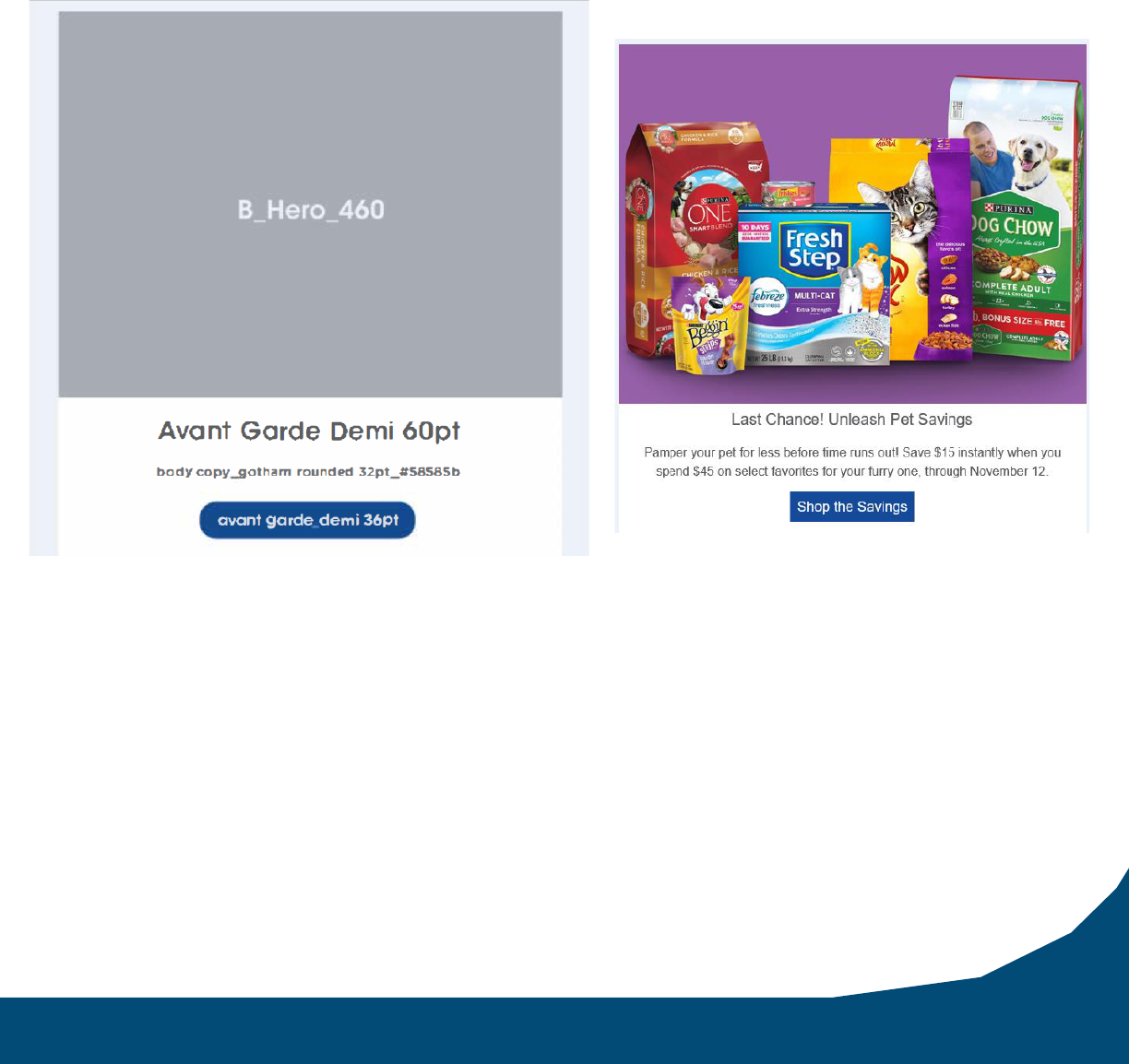
EMAIL MODULE
12
IMAGE
Dimensions: 1200 x 920 (Retina)
Resolution: 72 dpi File
Format: .jpg
File Size: under 200kb
(robust photography)
COPY
Headline Character Limit (Including Spaces): 30 Headline
Copy: Initial Case
Body Character Limit: 135
Body Copy: Complete Sentences (Sentence Case) CTA Link
Character Limit: 20
CTA Copy: Lead Caps
Module Example
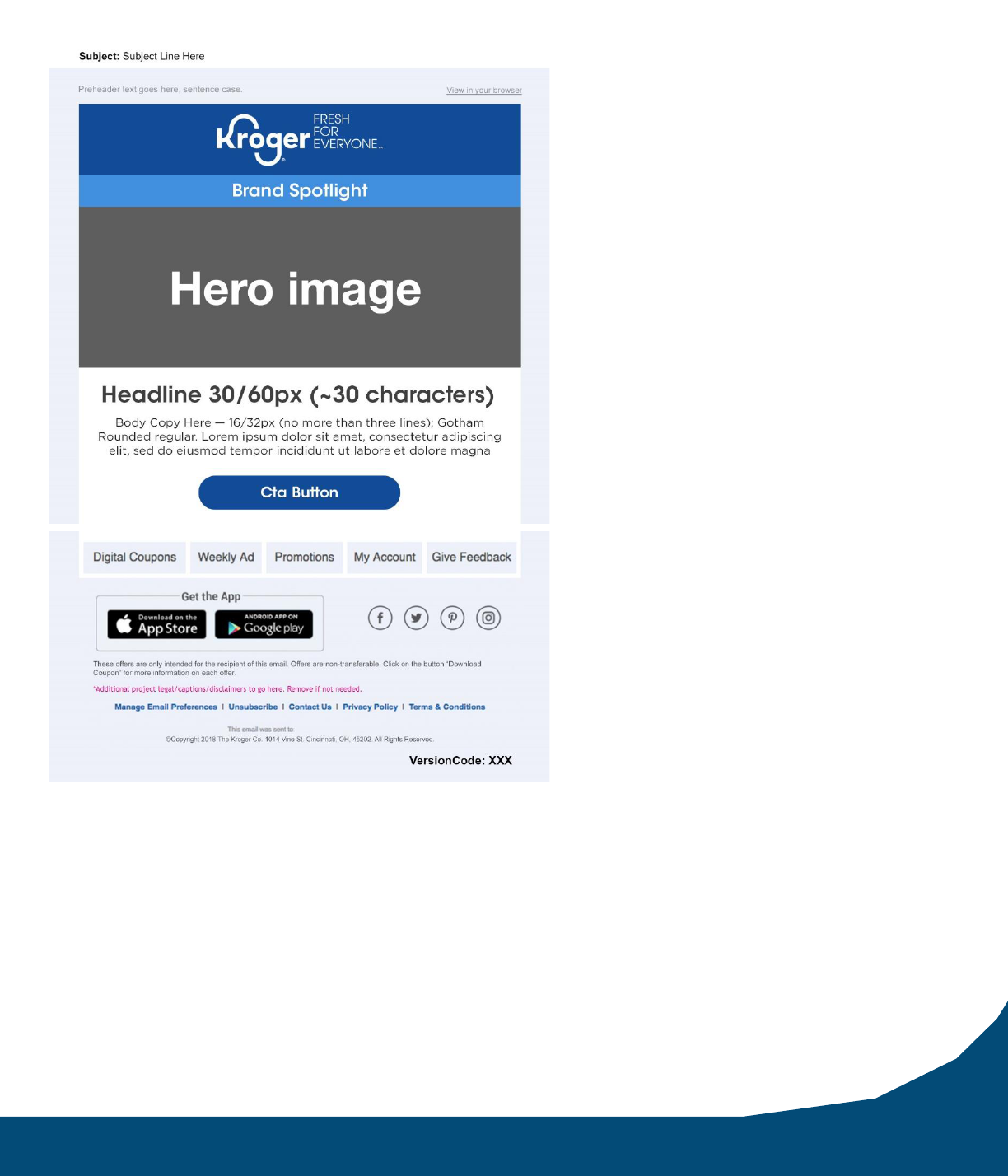
NO OFFER TEMPLATE
13
SUBJECT LINE TEXT (SL)
Character Limit (Including Spaces): 50 Copy: Initial
Case
PRE-HEADER TEXT (PHT)
Character Limit (Including Spaces): 60 Copy:
Sentence Case
HERO IMAGE
Dimensions: 1200x440 px File
Format: .jpg
File size: > 200k
COPY
Headline Character Limit (Including Spaces): 30 Headline Copy:
Initial Case
Body Character Limit (Including Spaces): 225 Body Copy:
Complete Sentences (Sentence Case)
CTA
Only use CTA if linking to a shoppable page or other
destination. CTA copy can be changed. CTA Character
Limit: 20
CTA Copy: Lead Caps
VERSION CODE
Will be supplied by the Campaign Manager
Standard legal in black text is required. Please do not edit.
FINAL FILES
Hi-res working files with all images and layers included (file
should not be flattened)
NOTE: Use of this template must be pre-approved by KPM
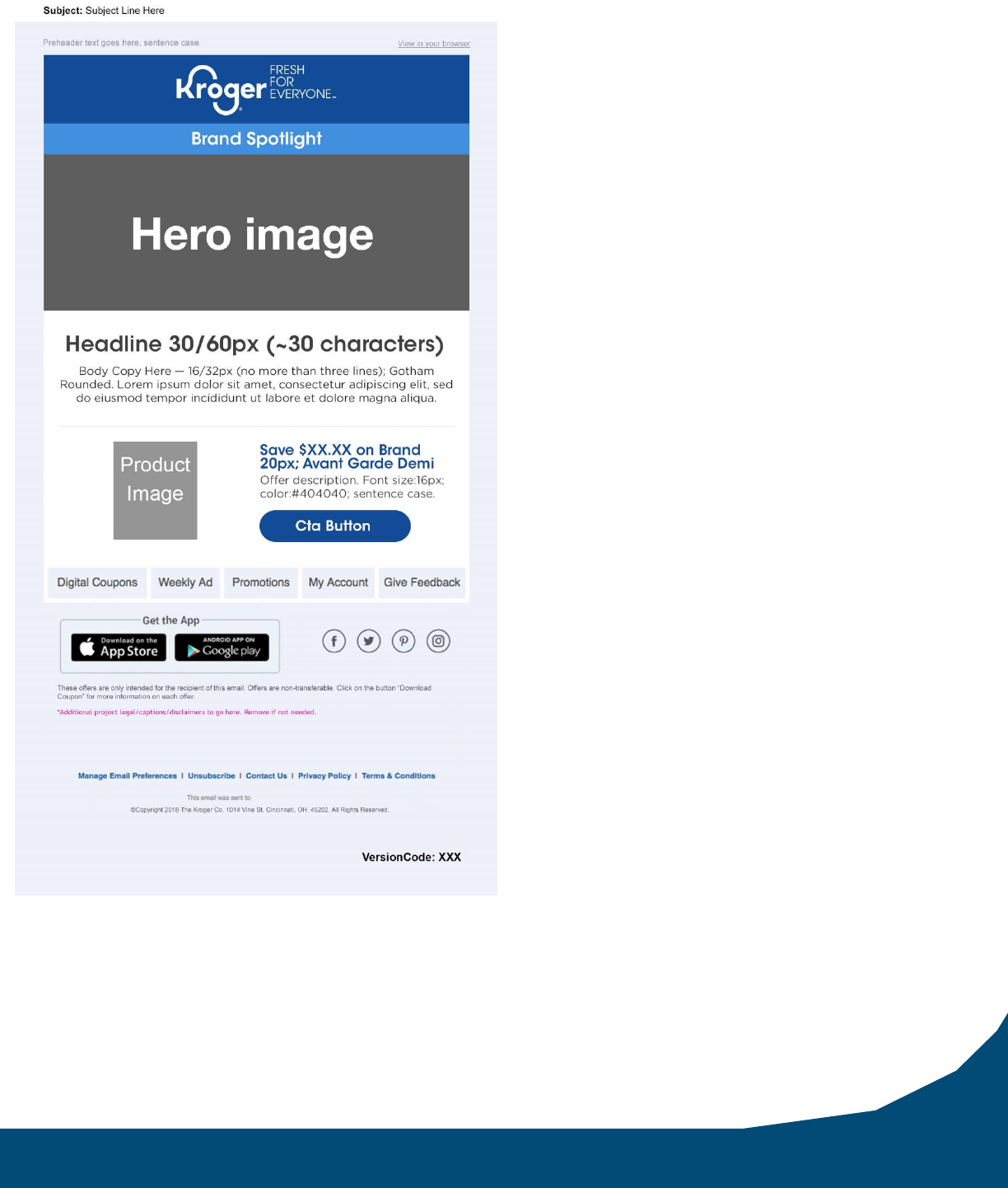
SINGLE OFFER TEMPLATE
14
SUBJECT LINE TEXT (SL)
Character Limit (Including Spaces): 50 Copy: Initial
Case
PRE-HEADER TEXT (PHT)
Character Limit (Including Spaces): 60 Copy: Sentence
Case
HERO IMAGE
Dimensions: 1200x440 px File
Format: .jpg
File size: > 200k
COPY
Headline Character Limit (Including Spaces): 30 Headline Copy:
Initial Case
Body Character Limit (Including Spaces): 225 Body Copy:
Complete Sentences (Sentence Case)
OFFER PRODUCT IMAGE
Dimensions: 550x310 px Resolution: 72
dpi
File Format: .jpg
File Size: 80kb min; 120kb max (robust photography)
OFFER COPY
Headline Character Limit (Including Spaces): 30 Headline Copy:
Initial Case
Body Character Limit: 135
Body Copy: Complete Sentences (Sentence Case) CTA
Character Limit: 20
CTA Copy: Lead Caps
VERSION CODE
Will be supplied by the Campaign Manager
Standard legal in black text is required. Please do not edit.
FINAL FILES
Hi-res working files with all images and layers included (file should not
be flattened)
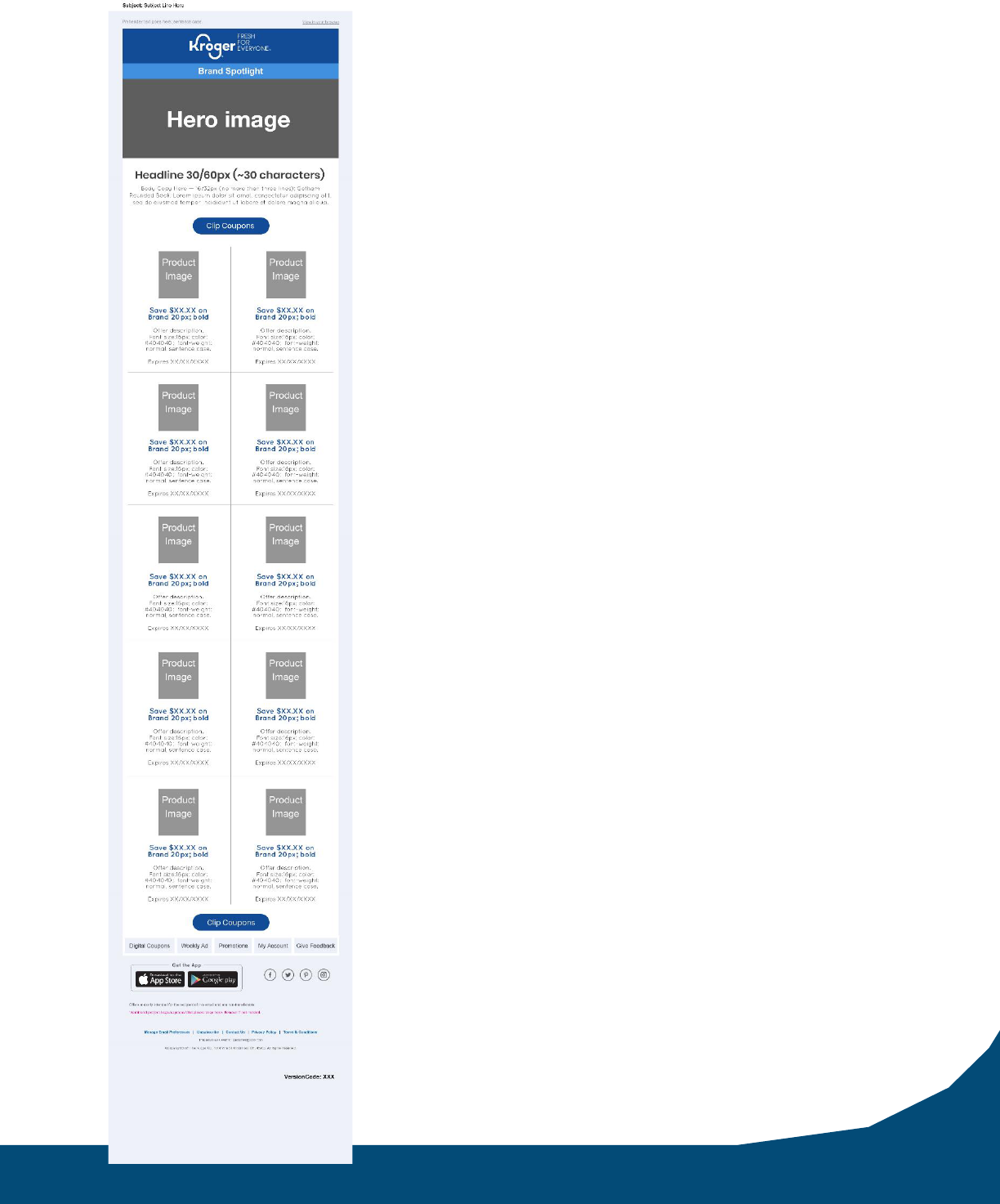
MULTIPLE OFFER TEMPLATE
15
SUBJECT LINE TEXT (SL)
Character Limit (Including Spaces): 50 Copy:
Initial Case
PRE-HEADER TEXT (PHT)
Character Limit (Including Spaces): 60 Copy:
Sentence Case
HERO IMAGE
Dimensions: 1200x440 px File
Format: .jpg
File size: > 200k
COPY
Headline Character Limit (Including Spaces): 30 Headline Copy: Initial
Case
Body Character Limit (Including Spaces): 225 Body Copy:
Complete Sentences (Sentence Case)
OFFER PRODUCT IMAGE
Dimensions: 260x260 px
Resolution: 72 dpi
File Format: .jpg
File Size: 80kb min; 120kb max (robust photography)
OFFER COPY
Headline Character Limit (Including Spaces): 30 Headline Copy: Initial
Case
Body Character Limit: 135
Body Copy: Complete Sentences (Sentence Case) CTA Character
Limit: 20
CTA Copy: Lead Caps
VERSION CODE
Will be supplied by the Campaign Manager
Standard legal in black text is required. Please do not edit.
FINAL FILES
Hi-res working files with all images and layers included (file
should not be flattened)
*This template should be used for campaigns containing two to ten offers. Unused offer
modules will collapse in final email creative. If an odd number of offers, a default message
will appear in place of an offer.

LANDING PAGE TEMPLATE
CONTENT ONLY
16
Dimensions: Variable
height x 1020px wide File
Format: .psd
Only use CTA if
linking to a different
page on
Banner.com.
Otherwise, the
button can be
removed.

MOBILE LANDING PAGE TEMPLATE
CONTENT ONLY
17
Mobile image will need to be supplied second
size/crop for mobile execution.
File Format: .psd
Dimensions: Variable height x 767px
wide (designed to 320px wide)
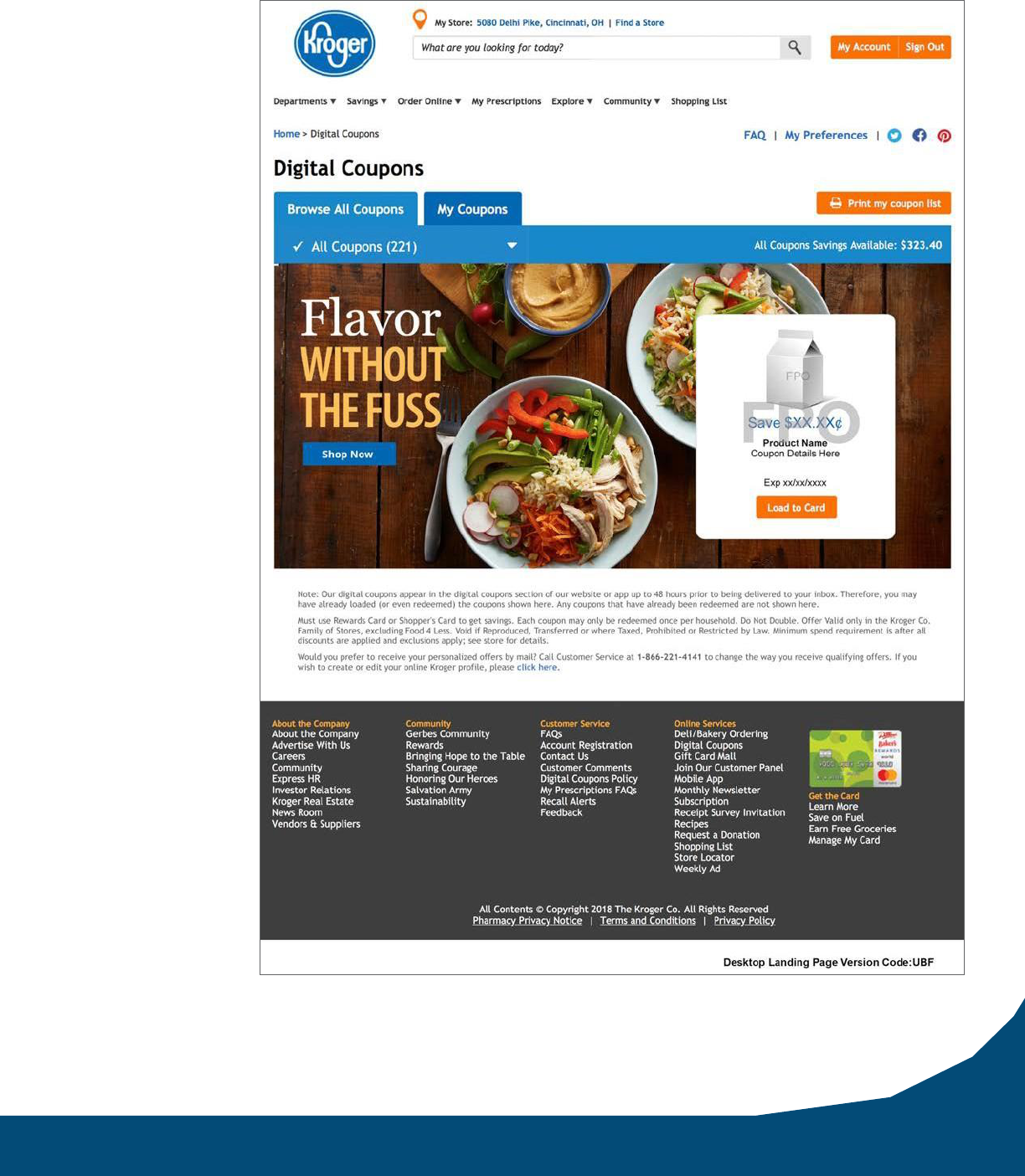
LANDING PAGE TEMPLATE
SINGLE OFFER
18
Desktop image should allow
for the coupon thumb area
to fall on the right hand
side.
Dimensions: Variable
height x 1020px wide File
Format: .psd
Only use CTA if linking to a
shoppable page.
Otherwise, the button can
be removed.
DESKTOP EXAMPLE

LANDING PAGE TEMPLATE
SINGLE OFFER
19
Mobile image will need to be supplied second
size/crop for mobile execution.
File Format: .psd
Dimensions: Variable height x 767px wide
(designed to 320px wide)
Only use CTA if linking to a
shoppable page. Otherwise, the
button can be removed.
MOBILE LANDING PAGE EXAMPLE

LANDING PAGE TEMPLATE
MULTIPLE OFFER
Dimensions: Variable
height x 1020px wide File
Format: .psd
Coupons can stay FPO.
DESKTOP EXAMPLE; MULTIPLE OFFERS
20

LANDING PAGE TEMPLATE
MULTIPLE OFFER
Mobile image will need to be supplied as a second
size/crop for mobile execution.
Dimensions: Variable height x 767px wide
(designed to 320px wide)
File Format: .psd
The mobile template is the same regardless of
the number of coupons. Multiple offers show
in a single column for a mobile execution.
MOBILE EXAMPLE; MULTIPLE OFFERS
Shop Now
FPO
FPO
FPO
Note: Our digital coupons appear in the digital coupons
section of our website or app up to 48 hours prior to being
delivered to your inbox. Therefore, you may have already
loaded (or even redeemed) the coupons shown here. Any
coupons that have already been redeemed are not shown
here.
Must use Rewards Card or Shopper's Card to get savings.
Each coupon may only be redeemed once per household. Do
Not Double. Offer Valid only in the Kroger Co. Family of
Stores, excluding Food 4 Less. Void if Reproduced,
Transferred or where Taxed, Prohibited or Restricted by Law.
Minimum spend requirement is after all discounts are
applied and exclusions apply; see store for details.
Would you prefer to receive your personalized offers by
mail? Call Customer Service at 1-866-221-4141 to change
the way you receive qualifying offers. If you wish to create or
edit your online Kroger profile, please click here.
Mobile Landing Page
Version Code: PVT
21
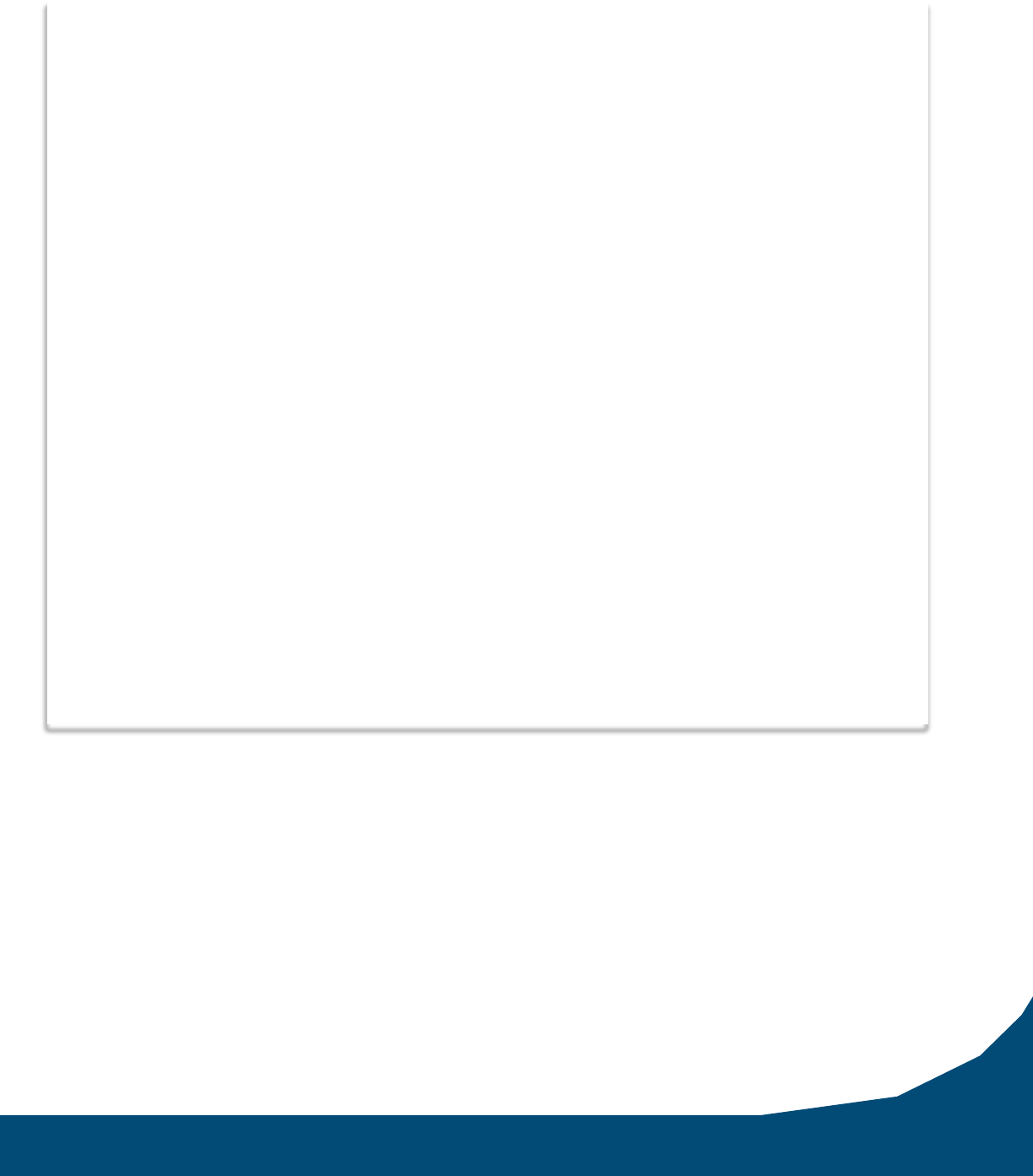
ADDITIONAL TARGETED ON-SITE AD CREATIVE GUIDELINES
22
2
In-Store Targeted Onsite Ads
Because in-store mode can only be triggered if a shopper is in/near the store, there are specific guidelines below to ensure we are not
confusing the shopper or hindering their experience.
CREATIVE – No Pickup/Ship/Delivery modality message; cannot call out promotion unless confirmed by Category Manager; in-store
location should be broad and applicable for all divisions reached (for example: product now located in produce section vs. product now
located in aisle 8)
CLICKTHROUGH – Clickthrough must be app friendly and therefore only product lists should be used at this time (no brand shops)
Savings Placement Targeted Onsite Ads
Savings TOAs are displayed within the banner.com savings section where customers see other offers as well.
CREATIVE - To ensure the message is as relevant as possible for the shopper, TOAs running on the Savings Placement must have a
savings/value message for the shopper (donations not included).
CLICKTHROUGH - TOA needs to have a Savings CTA such as "Save Now"
Promotional Messages within Targeted Onsite Ads
Promotional (TPR, Mega Events, etc.) messages within TOA creative are acceptable as long as the supplier receives Category Management
approval in advance on the promotion, timing, featured products and eligible divisions and provides the approval to KPM. Category
Manager approval is required to make sure the promotion has not changed and timing is accurate to avoid any customer confusion.
Digital Coupon Savings Message within Targeted Onsite Ads
The specific amount of digital coupon savings or specific offer can be stated within TOA creative IF the click through experience is either
directly to a General Coupon Pool coupon AND the coupon is uncapped OR Advanced Targeting is utilized and creative is clicking through
to a Targeted Digital Coupon. If the TOA creative is linking to a brand shop or curated product list, only a broad message alluding
generically to savings can be used. No specific language about the amount of savings or offer will be permitted.

STATIC AND TARGETED ON-SITE AD
Static OSA Ad Dimensions
Template Size
Flat Art Size
640x150px – Mobile
1280x300px
1600x200px – Desktop
3200x400px
Targeted OSA Ad Dimensions
Template Size
Flat Art Size
640x150px – Mobile
1280x300px
1280x300px – Mobile App
1600x200px – Desktop
3200x400px
3200x400px – Tablet App
624x1132px – Home Screen iOS
624x1132px
23
CAAM Flat Art Upload
All flat art files should be built at 72 DPI with a max file size of 300kb. Please build creative to the flat art file size specs listed below.
DO NOT include the Call to Action or Feature Tag for On-Site Ads –they will be provided by CAAM. Also please AVOID white backgrounds
and the use of boarders within the creative. While our template sizes are shown at 100% (the final banner size), the flat art file size is built
at 200% to ensure high quality creative can be reviewed by 84.51°.
NO white or black backgrounds due to blending into the
website/app background

HOME PAGE ICON AD
IMAGE
Dimensions: 330 x 330
Resolution: 72 dpi
Max File Size: 300 kb
File Format: .psd (working files) AND .jpg or PNG
*Include no more than three products in the image – or – single brand logo
COPY
Headline Copy Character Limit (Including Spaces): 30
Headline Copy: Initial Case
File Format: Word Document
Examples
18
21
24

PANDORA
Pandora Audio and Companion Banner Ads
AUDIO SPECIFICATIONS
Web/Mobile Audio: :15 secs or :30 secs; Max File Size: 5mb; Animated Creative Accepted: NO; File Type: .mp3
Web Audio Tile: 500x500; Max File Size: 100kb; Animated Creative Accepted: NO; File Type: .jpg (or .psd if Pandora is
bannerizing art)
Web Audio Banner: 300x600 or 300x250; Max File Size: 100kb; Animated Creative Accepted: YES; File Type: Static = .jpg (or
.psd if Pandora is bannerizing art) or Animated = HTML5 (non-rich media/no sound, 3x loop, 15s max time)
Mobile Audio Banner: 300x250; Max File Size: 100kb: Animated Creative Accepted: YES; File Type: Static = .jpg (or .psd if
Pandora is bannerizing art) or Animated = HTML5 (non-rich media/no sound, 3x loop, 15s max time)
Web/Mobile Banner includes CTA: YES
DISPLAY EVERYWHERE SPECIFICATIONS
Mobile/Tablet (iPhone and/or Andriod): 300x250; Max File Size: 100kb; Animated Creative Accepted: YES; File Type: Static =
.jpg (or .psd if Pandora is bannerizing art) or Animated = HTML5 (non-rich media/no sound, 3x loop, 15s max time)
Web: 300x250; Max File Size: 100kb; Animated Creative Accepted: YES; File Type: Static = .jpg (or .psd if Pandora is
bannerizing art) or Animated = HTML5 (non-rich media/no sound, 3x loop, 15s max time)
Call to Action: Required (see list of approved CTAs)
VIDEO EVERYWHERE SPECIFICATIONS
Mobile: 480x270 (min) 1280x720 (max); Max File Size: 50mb; Max Video Length: 15 sec; Max Video Frame Rate: 24fps; Format: .mp4
Web: 854x480 or 640x480; Max File Size: 50mb; Max Video Length: 15 sec; Max Video Frame Rate: 24fps; Format: Uncompressed .mov,
.avi, .mp1, .mp4
Optional Companion Banner: 300x250; File Type: .jpg, .png, .gif (or .psd if Pandora is bannerizing); Max File Size: 100kb
Call to Action: Required (see list of approved CTAs)
Kroger Family of Store logo lockup is required at the end of the video
CREATIVE REQUIREMENTS
Audio creative must mention ability to purchase advertised item/brand at applicable Kroger banners
For example: Find at your local Kroger store or Purchase at your local Fry’s store
Must include “Banner Bar” on all ads.
Banner logos must include the following text: Available At, New At, or Exclusively At (reference PSD template)
Must include 1 px border (#000000).
Must include click tag for functional click-thru.
25
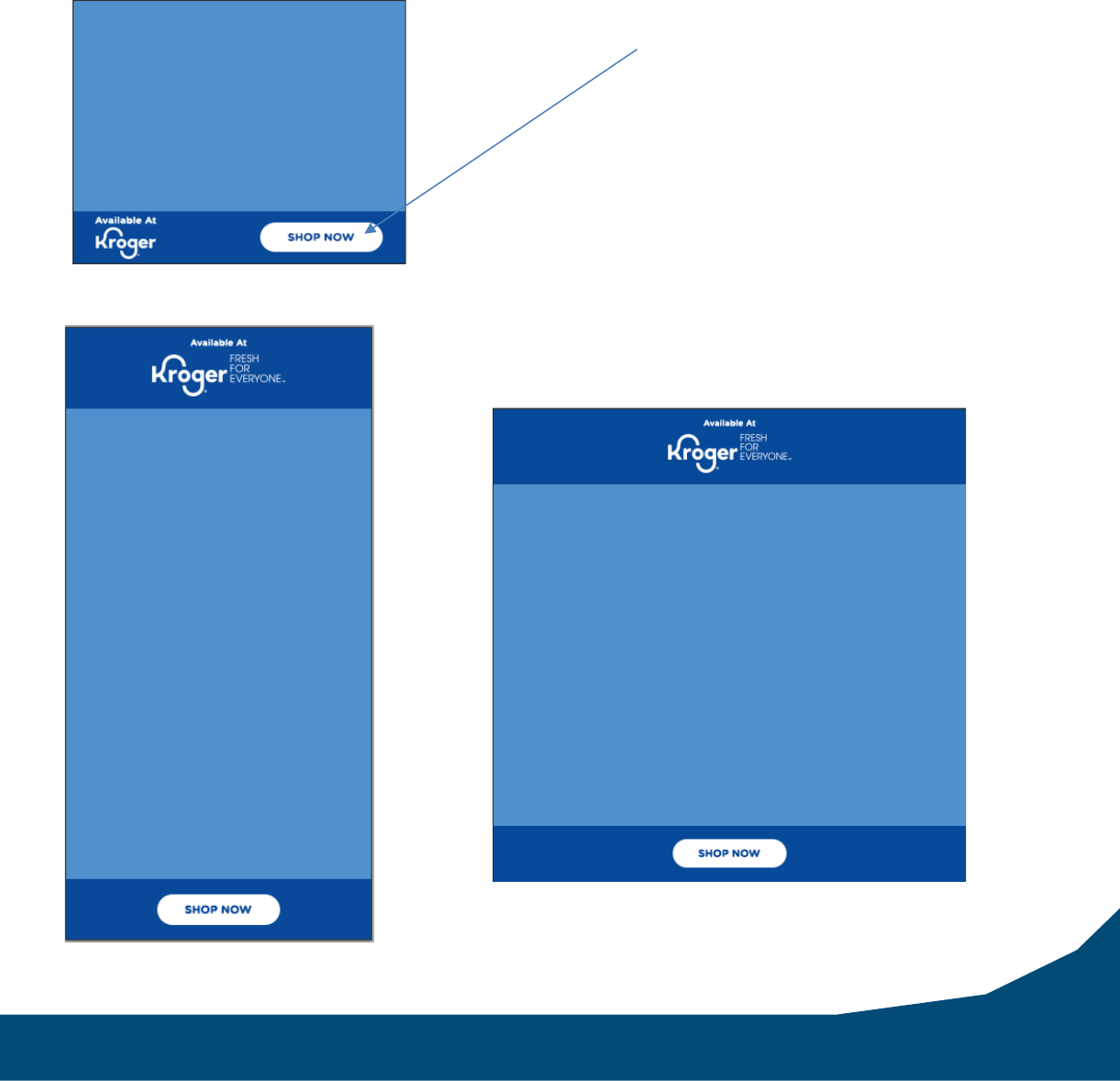
PANDORA
Pandora Audio and Companion Banner Ads
ORGANIZATION OF FINAL FILES
Zip: All Campaign Files
Folder: One folder for each creative version
Subfolders: One folder for each creative division banner
Within subfolders: All sizes for each division banner
COMPANION BANNER TEMPLATE
BUTTON
Height: 30 px
Corner Radius: 20 px
Padding: 10 px
Kroger Version Button Color: #FFFFFF
Banner Version Button Color: #084999
Font: Gotham Rounded Bold, 12px
Case: Initial Case
Kroger Version Font Color: #084999
Banner Version Font Color: #FFFFFF
Character Limit: 25
AVAILABLE AT
300 x 250
24
24
26
300 x 600
500 x 500
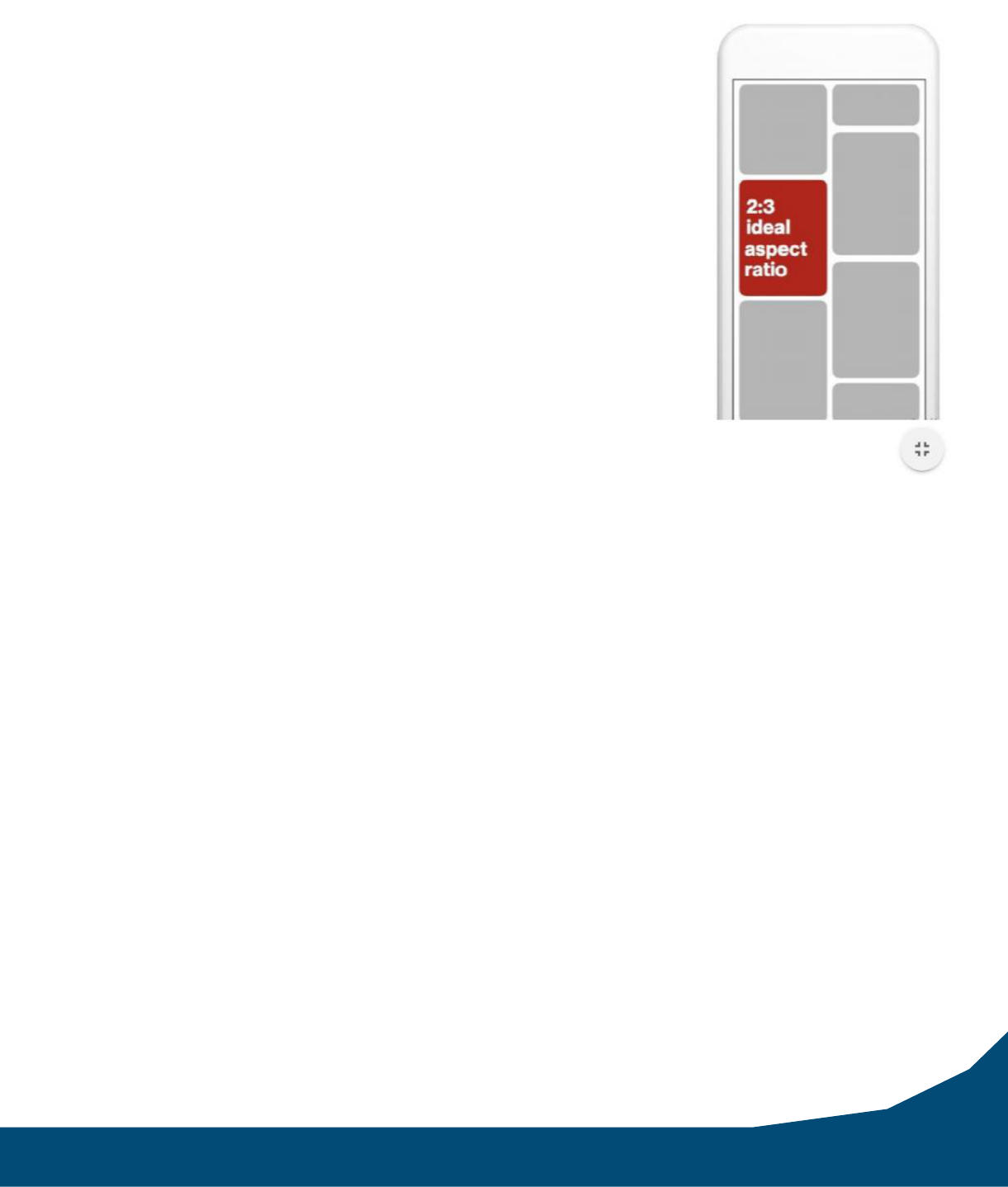
PINTEREST
IMAGE
File Type: PNG or JPG
Max File Size: 32MB
Call to Action: Required (button or text overlay is acceptable)
*Creative Versions: 1 to 3 versions (>1 version is needed for optimization)
**Aspect Ratio: 2:3 (i.e. 1000px wide by 1500 px tall)
*Must provide all creative versions with individual banner logos for all targeted divisions
(Kroger, Bakers, Gerbes, Dillon’s, City Market, Kings, Fred Meyer, Frys, QFC, Ralphs & Smiths)
** Any pin that has an aspect ratio greater than 2:3 may be cut off at the bottom when shown
and may be penalized in the auction.
VIDEO (Standard Width)
File Type: .mp4, .mov or .m4v
Encoding: H.264 or H.265
Max File Size: 2GB
Video Length: 4 seconds to 60 seconds (recommended 6-15 seconds)
Call to Action: Required (button or text overlay is acceptable)
*Creative Versions: 1 to 2 versions
Aspect Ratio: Shorter than 1:2 (width:height), taller than 1.91:1
Recommended Aspect Ratio: 1:1, 2:3 or 9:16
*Must use Kroger Family of Stores logo lock up at the end of the video or provide all creative
versions with individual banner logos for all targeted divisions (Kroger, Bakers, Gerbes, Dillon’s, City Market, Kings, Fred
Meyer, Frys, QFC, Ralphs & Smiths)
COPY
Title Copy Max Character Count: 100 (Title Copy is required)
Description Copy Max Character Count: 500 (Description Copy is required)
File Type: DOC or DOCX
Bolding, text formatting and line spacing is not an option
Prioritize the first 1-2 sentences (most likely to show up in feed)
CREATIVE BEST PRACTICES
1. Pick eye-catching imagery - Platform users prefer high-quality, vertical images with a 2:3 aspect ratio (ex: 1000 x 1500
pixels)
2. Make the brand the focal point - The focus product should be front and center. Avoid using abstract or lifestyle imagery
that doesn’t showcase the brand.
3. Provide high-impact experiences - Show consumers how the product fits into their individual lifestyle. Contextualize the
brand based on consumer need (examples: a key differentiator, a use-case, and/or functional benefit).
4. Utilize a logo to drive association - Subtly place a logo on every Pin. Avoid the lower right corner, as Pinterest product
icons occupy that area.
5. Text overlay provides a stronger story - Text overlay is the copy included on the Pin, making it stand out, providing
additional context and enhancing the brand message. Keep text concise so it’s easy for people to read on their phones.
6. Include an Actionable CTA in the Text Overlay of the Creative- Short, actionable phrases to drive engagement or
conversion
23
27

PINTEREST
VIDEO BEST PRACTICES
1. Start strong and make it actionable: We see top performance for videos that teach people how to do something or inspire
people to try something new. Lead with a clear hook within the first few seconds to capture people’s attention.
2. Tailor the length based on your goals: For Promoted Videos, we've found that 6–15 seconds works best. For videos that
aren’t promoted, you can choose any length that you'd like.
3. Don’t rely on audio: Many videos play in people’s feeds with the sound off. Make sure that you use text overlay or
captions to help convey your message when the sound doesn’t play.
4. Pick a strong cover image: Your cover image shows up in people’s feeds and should provide a good sense of what they’re
about to watch. Cover images also help us show your video to the right audience.
5. Optimize your Pin copy: Clear titles, descriptions and hashtags help your video to get discovered in search. Spend some
time getting your copy right before you publish a new video.
28

PRE-ROLL VIDEO
VIDEO
File Type: : .avi, .mov, .mp4, .m4v, .mpeg, .mpg,. oga, .ogg, .ogv, .webm, .wmv
File Size: Video creatives hosted by Bid Manager can be up to 1 GB. Always upload a source file with the highest possible
specifications you have available, so that Bid Manager can transcode the asset into as many serving files as possible.
However, individual exchanges may have different maximum file sizes, so plan accordingly.
Duration: Video inventory supports a variety of durations up to 90 seconds (e.g. 15, 20, 30, 60, 90 seconds). However, it is recommended
to keep video under 30 seconds to ensure the best completion rates and most efficient CPMs. Sending multiple videos with different
lengths is recommended.
Aspect Ratio: Landscape/horizontal videos must have an aspect ratio of 16:9 (for example, 640 × 360)
or 4:3 (for example, 640 × 480).
Clickthrough URL: Make sure the creative has a clickthrough URL specified. Note that the
clickthrough URL will be opened in a new window.
Content Best Practices: Consistently deliver a single simple message. The way of communicating this message can change, but the core
should remain the shame. Include your brand logo as a highly visible prop so viewers cannot miss the branding. Make sure to present
the branding within the first 3-5 seconds of the video.
VIDEO BEST PRACTICES
File Format: .mov or .mp4
Dimensions:
- Landscape/horizontal: 1280 × 720, 1920 × 1080, or 1440 × 1080
Aspect Ratio:
- Landscape/horizontal: 16:9 or 4:3
Codec: H.264
Frame Rate: 23.98 or 29.97
Bitrate: At least 20 Mbps
Length: 15 or 30 seconds
File Size: Up to 1GB (per the DCM file size limit)
Black bars: No
Letterboxing: No
AUDIO BEST PRACTICES
Codec: PCM (preferred) or AAC
Bitrate: At least 192 Kbps
Bit: 16 or 24 bit only
Sample Rate: 48 kHz
Audio Settings: Required
COMPANION BANNER CREATIVE
Banner Size: 20K
File Type: JPG or HTML
Animation Time: 15 seconds
Banner Sizes: 300x250, 728x90, 300x60
Companion Banner 18-24 FPS
VIDEO CONTENT REQUIREMENTS
Ads must be distinguishable from a publisher's content. Ads can't appear as if they are actual content or links on a publisher's site.
Kroger Logos: All Video must include the Kroger Family Circle of logo’s (see below). This should be placed at the end of the video.
High res image is available from 84.51°. The logo lock-up should not be manipulated in any manner. Logo lockup should be visible
for at minimum 2 seconds of the video.
29
23

PRE-ROLL VIDEO
Prohibited Content: Tobacco, weapons, nudity, defamatory/hate content, illegal activities, profanities, spyware, offers of free gifts, links
to quizzes/surveys, misleading claims, references to sex or sexuality
FILENAME
KPM_mediaLiveDate-YYMM_KPM.clientname.productname.creativeversion
For Example:
KPM_2009_KPM.Kroger.PrivateSelection.Chips_KRO
*No additional spaces or underscores should be present in filename
30

FACEBOOK
Photo Ads- Facebook/Instagram
*If including an Instagram placement, it is highly encouraged copy and image are identical across platforms (with the exception of
technical spec differences). Banner names (including Kroger) cannot be included in copy, images or videos.
Design Recommendations
• File type: jpg or png
• Image ratio: 1.91:1 to 4:5
• Recommended resolution: Upload the highest resolution image available.
• Text: 90 characters recommended (125 character limit)
• Instagram Text: Two rows of text will display
With Link:
• Image ratio: 1.91:1 to 1:1
• Recommended resolution: at least 1080 x 1080px
• Headline: 25 characters
• Link Description: 30 characters
Technical Requirements
Desktop
• Minimum Aspect Ratio: 400x500
• Single Image Ad: 1080x1080 pixels
• Image Aspect Ratio: 191x100
Mobile
• Minimum Aspect Ratio: 400x500
• Single Image Ad: 1080x1080 pixels
• Image Aspect Ratio: 191x100
• Instagram Max Width: 500 pixels
31

FACEBOOK
Carousel Ads
Design Recommendations
The carousel format allows you to showcase up to 10 images or videos within a single ad, each with its own link. With more creative
space within an ad, you can highlight different products, showcase specific details about one product, service or promotion, or tell a story
about your brand that develops across each carousel card. Banner names (including Kroger) cannot be included in copy, images or
videos.
• Minimum number of cards: 2
• Maximum number of cards: 10
• Image file type: jpg or png
• Video file type: see video section
• Video maximum file size: 4GB
• Video length: up to 240 minutes
• Video thumbnail: see video section
• Image maximum file size: 30MB
• Recommended resolution: at least 1080 x 1080px
• Recommended ratio: 1:1
• Text: 90 characters recommended (125 character limit)
• Headline: 25 characters
• Link Description: 20 characters
Technical Requirements: Aspect Ratio Tolerance: 3%
32

FACEBOOK
Video Ads- Facebook/Instagram
*If including an Instagram placement, it is highly encouraged copy and image are identical across platforms (with the exception of
technical spec differences)
Design Recommendations
Upload the highest resolution source video available without letter or pillar boxing (No black bars). Most file types are supported.
However, we recommend H.264 compression, square pixels, fixed frame rate, progressive scan, and stereo AAC audio compression at
128kbps+. Banner names (including Kroger) cannot be included in copy, images or videos.
• Video Ratio: 9:16 to 16:9
• Video Thumbnail: 1200 x 675 pixels, 16:9 ratio
• Recommended Resolution: Upload the highest resolution video available that meets file size and ratio limits.
• Video File Size: 4GB Max
• Video Length Minimum: 1 second
• Video Length Maximum: 240 Minutes
• Instagram Video Length Maximum: 120 seconds
• Video Captions: Optional but recommended
• Video Sound: Optional but recommended
• Text: 90 characters recommended (125 character limit)
• Instagram Text: Two rows of text will display
• Vertical videos (with aspect ratio taller than 4:5)
may be masked to 4:5
o A video file version of 4:5 ratio or smaller/wider is
required to accommodate all feed placements. Other
vertical video ratios may be used secondarily if supplied
With Link:
• Headline: 25 characters
• Link Description: 30 characters
Instagram Mobile Technical Requirements:
27
• Maximum Video Duration: 120 seconds
• Video & Thumbnail Minimum Width: 500
pixels
• Maximum Video File Size: 30 MB
• Video Aspect Ratio
o Minimum Aspect Ratio: 400x500
o Maximum Aspect Ratio: 191x100
o Aspect Ratio Tolerance: 0.01
33

TARGETED DIGITAL COUPON
CAAM Product Pack Shot Specs
Image Dimensions: 900x900px
Minimum Image Resolution: 300 dpi
Maximum File Size: 1mb
File Format: JPEG
Product pack shot(s) must be in focus and on a white background. Brand logos are not permitted within the
image. It is highly encouraged that no more than three pack shots are included in the image to ensure
Customers can visibily see the product.
Offer Wording
Please refer to the Digital Coupon Guidelines document on the Kroger Precision Marketing website for the most updated guidelines
for offer wording.
29
34

PUSH NOTIFICATION
COPY
Headline Copy Character Limit (Including Spaces): 25
Headline Copy: Title Case
Body Copy Character Limit (Including Spaces): 160
Body Copy: Sentence Case
BEST PRACTICES
• Make it relevant - Only send messages that matter to the user. If the user has previously indicated that they prefer specific
content, limit notifications that aren’t related to the requested content. One way of ensuring that your users receive relevant
notifications is to let them select options or filters during an onboarding flow.
• Use personalization - Personalize notifications to make them more relevant to the user. For example, in a message notification,
include the sender’s image and address the user directly. Personalization of the in-app content is also important and can lead to
greater engagement and retention. Take into account the user’s context, and offer them the opportunity to further customize
content according to their interests.
• Take the time of day into account - Consider the user’s time zones and resulting behavior when planning when to send
notifications. Further guard against timing issues by providing one-click alternative actions, such as "read later" or "remind me in
an hour". Use notifications for time-sensitive events, but always allow the user to choose when to be notified.
• Prioritize your messaging - Give urgent notifications a high priority so they stand out, but don’t overdo it. Also, make use of
the notification LED for higher priority notifications on devices that have one.
• Avoid notification fatigue - Be mindful of how many notifications are being sent to the user, and avoid duplicate notifications for
the same type of event. Instead, consider updating a previous notification, either by changing some of its values, adding to it, or
both.
• Use stack notifications - Aggregate similar messages into a summary, giving the user a stack of notifications that appear as a
single card. Users can then expand the stack to view the details from each notification separately. This will help ensure they
aren’t overwhelmed with content and don’t become inclined to turn notifications off.
THINGS TO CONSIDER WHEN DEVELOPING PUSH NOTIFICATIONS
• Determine your objectives. Notifications aren’t just useful to boost short-term open rates. Also consider using them as part of a
long-term user engagement and retention strategy.
• Consider whether push notifications are the best option for achieving your objectives or whether in-app messages or emails may
be better channels.
• Check if you're sending the same message through multiple channels at the same time and consider whether they are all
necessary.
• Segment your users into appropriate categories based on your objectives so that you can send the most relevant messages to
each segment. Create segments by user persona and interest. Consider offering users the option to subscribe to segment
message topics.
• Make sure you provide users with the benefit of opting in to notifications and the choice to opt out.
• Create relevant notification messages for each segment of users.
Power Words in Mobile Push Notification Copy
35
