
ESVConnect—
COES Guide
Employers of electrical
workers and their
licensed employees
THIS DOCUMENT IS UNCONTROLLED WHEN PRINTED: The electronic version of this document available on the
ESV website is the approved and most current. Any printed version is uncontrolled and may not be current.

02 Contents
3. ESVConnect—COES 14
3.1 General information 14
3.2 Employer of Electrical Workers 18
1. COES system explained 08
1.1 The COES system 08
1.2 Your legal responsibilities under the Act and Regulations 08
1.3 Requirements 08
1.4 Responsible Person information on COES 08
Purpose 03
Applications 04
Definitions 05
2. ESVConnect—Navigation 09
2.1 ESVConnect homepage 09
2.2 ESVConnect profiles 10
2.3 My Applications 12
2.4 My Installations 12
2.5 My Certificates 12
2.6 About ESVConnect 12
2.7 ESVConnect COES 13
4. ESVConnect—General information 24
4.1 The Responsible Person (RP) 24
4.2 Employers of electrical workers 24
4.3 Inspection of prescribed electrical installation work 24
4.4 Non-compliant electrical installation work 24
4.5 Applicable penalties for non-compliant electrical installation work 25
4.6 Auditing of electrical installation work 25
4.7 Prescribed and non-precribed electrical work 25
Appendix—Flowcharts 26
Appendix—Worker list management 30

03
ESVConnect COES Guide for Employers - Nov 2021
Uncontrolled document when printed
Purpose
The purpose of this document is to assist
the electrical industry in understanding
the requirements for purchasing, lodging
and issuing Certificates of Electrical Safety
as specified by the Electricity Safety Act
(ESA) and the Electricity Safety (General)
Regulations (ES(G)R).

04 Application
ESVConnect COES Guide for Employers - Nov 2021
Uncontrolled document when printed
The purchase, completion and lodgement
requirements for Certificates of Compliance
apply to Employers and Licensed Electrical
workers performing electrical installation work
in Victoria.
The completion and lodgement of Certificates
of Inspection apply to Licensed Electrical
Inspectors performing Electrical Inspection
work in Victoria.
Application
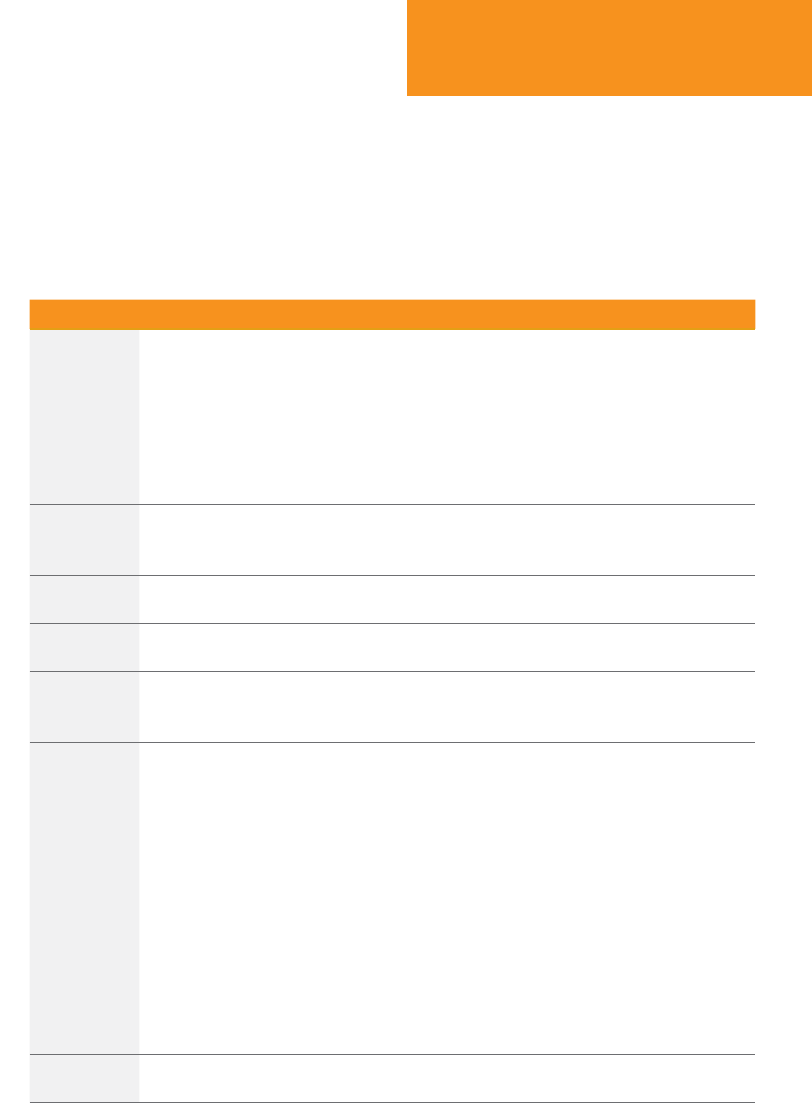
05
ESVConnect COES Guide for Employers - Nov 2021
Uncontrolled document when printed
Definitions
Acronym Description Definition
COES
Certificate of Electrical
Safety
A COES means:
a) a Certificate of Compliance completed under ESA
s44 for the installation work by the licensed electrical
installation worker who carried out the work; and
b) in the case of prescribed electrical installation work,
a Certificate of Inspection of the installation work
completed under ESA s45 by a LEI
Customer
The recipient of a good or service, product or an idea —
obtained from a REC. Also referred to as a client, buyer
or purchaser
Electrical Installation The same meaning as it has in the Electricity Safety Act
Electrical Installation
Work
The same meaning as it has in the Electricity Safety Act
EIC
Electrical Installation
Certification
The process the Responsible Person (LEW) follows to
register a Certificate of Electrical Safety (COES)
EMP Employer
An "Employer" of licensed electrical workers may be one
of the following:
» A manufacturer of goods or products that employs
LEWs to perform electrical installation work at, and
maintain the manufacturing facility only.
» An owner of domestic, residential, commercial and or
industrial properties that employs LEWs to maintain
the owned sites only for the owner
» A company that provides primary services (non-
electrical) and employs other trades with Restricted
Electrical Licences to perform disconnect/reconnect
work on appliances or equipment supplementary to
their primary trade (e.g., plumbing - hot water or air
conditioner company).
ESA
Electricity Safety
Legislation
Electricity Safety Act 1998
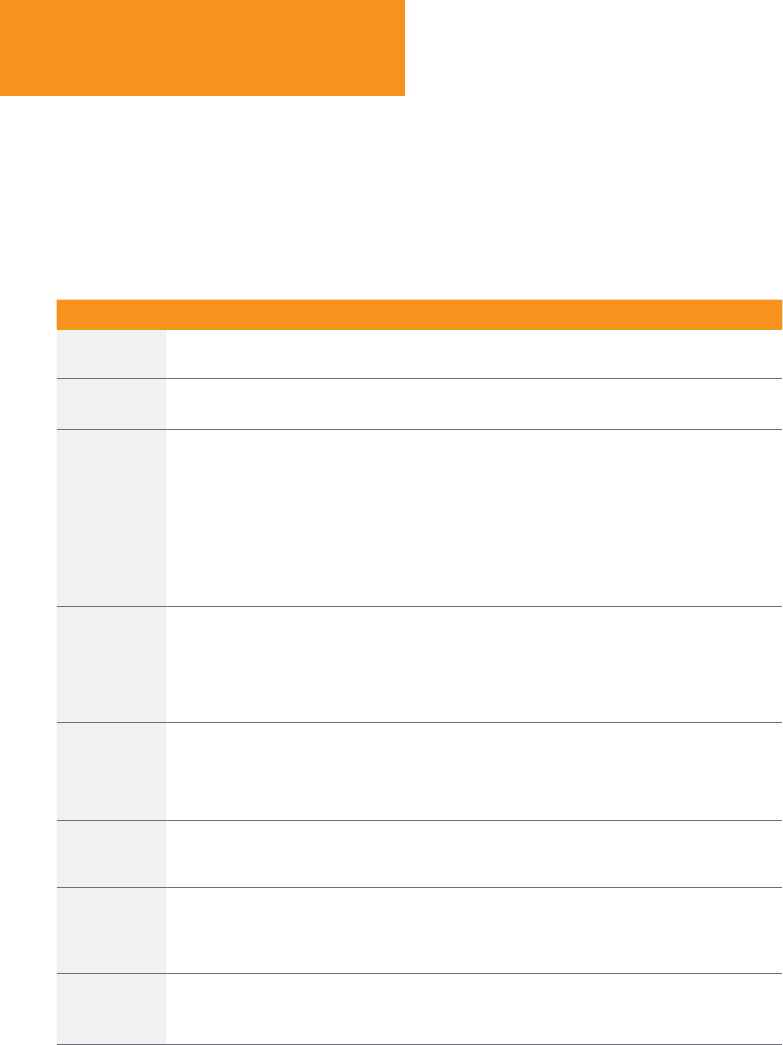
06 Definitions
ESVConnect COES Guide for Employers - Nov 2021
Uncontrolled document when printed
Acronym Description Definition
ES(G)R
Electrical Safety
Legislation
Electrical Safety (General) Regulations 2019
ES(R&L)R
Electricity Safety
Legislation
Electricity Safety (Registration and Licensing)
Regulations 2020
ESV Energy Safety Victoria
The independent technical regulator responsible for
electricity, gas and pipeline safety in Victoria.
Its role is broad and ranges from overseeing the design,
construction and maintenance of electricity, gas and
pipeline networks across the state to ensuring every
gas and electrical appliance meets safety and energy
efficiency standards before it is sold
IC Inspection Company
An entity in ESVConnect that can enter a contractual
arrangement with a responsible person to allocate an
electrical inspection to a licensed electrical inspector on
behalf of the responsible person
IC Operator
Inspection Company
Operator
A person or persons authorised by the IC manager
to perform administrative functions for the inspection
company in ESVConnect
LEI
Licensed Electrical
Inspector
Person holding an inspector's licence under ES(R&L)R
regulation 29
LEW
Licensed Electrical
Worker
General acronym for a Licensed Electrician, Restricted
Electrical Licence holder, or Switchgear Worker Licence
holder
LEIW
Licensed Electrical
Installation Worker
An electrical installation worker holding an electrician's
licence under ES(R&L)R regulation 22

07
ESVConnect COES Guide for Employers - Nov 2021
Uncontrolled document when printed
Acronym Description Definition
MEC
Major Electrical
Company
The electricity distributor within whose distribution
area an electrical installation is situated or where the
installation work is carried out
NP Non-prescribed The same meaning as it has in the Electricity Safety Act
P Prescribed The same meaning as it has in the Electricity Safety Act
Employer Operator
A person or persons authorised by the employer
manager to perform administrative functions for the
Employer of Electrical Workers in ESVConnect.
REL
Restricted Electrical
Workers Licence
Person holding a restricted electrical licence to perform
disconnect/reconnect work only under ES(R&L)R
regulation 27 and 28
RP Responsible Person
The person responsible for the carrying out of electrical
installation work is a reference-
c) if paragraphs (a) and (b) do not apply and the work
is carried out by a licensed electrical installation
worker under the supervision of another licensed
electrical installation worker, to the licensed electrical
installation worker who supervised the work;
d) if paragraphs (a), (b) and (c) do not apply, to the
licensed electrical installation worker who carried out
the work.
SW
Switchgear Worker
Licence
An electrical installation worker holding an electrical
switchgear worker's licence under ES(R&)R regulation
26.

08 COES system explained
ESVConnect COES Guide for Employers - Nov 2021
Uncontrolled document when printed
1. COES system explained
1.1 The COES system
The COES system aims to:
» improve electrical safety for the general
public, electricity customers and electrical
workers
» ensure that all electrical installation work is
undertaken only by qualified persons
» ensure completed electrical work is
available to be audited for compliance
» educate the industry.
Energy Safe Victoria (ESV) provides COES to
the industry in two ways, paper form (COES)
or electronic COES through ESVConnect.
1.2 Your legal
responsibilities under
the Act and Regulations
It is the duty of the Responsible Person
(Electrician, Restricted Electrical Licence
holder, Switchgear Licence holder) and
LEIs to understand their obligations under
legislation.
All provisions of the Electrical Safety Act
1998 (ESA) and Electricity Safety (General)
Regulations (ES(G)R) pertaining to COES
and electrical inspections are mandatory
requirements.
1.3 Requirements
The ESA and ES(G)R require:
» a COES to be completed and certified for
all electrical installation work performed
Note: Failure to comply with this requirement is an offence
under the Act and Regulations, and licensed workers may
be subject to disciplinary action or prosecution for non-
compliance.
» the licensed electrical worker to accurately
describe the electrical installation work
performed on a Certificate of Compliance.
This provides the customer with an
accurate recordof the electrical installation
work performed within their installation
» a LEI must ensure that the details on the
Certificate of Compliance are complete,
accurate and legible.
1.4 Responsible Person
information on COES
The Responsible Person on a COES
completed for an Employer registration in
ESVConnect will be the LEW listed as the
worker for the COES.
The address and phone number for the
Responsible Person on each COES
will contain the Employer details. Once
completed the COES can be found under the
Employer banner in My Completed COES.
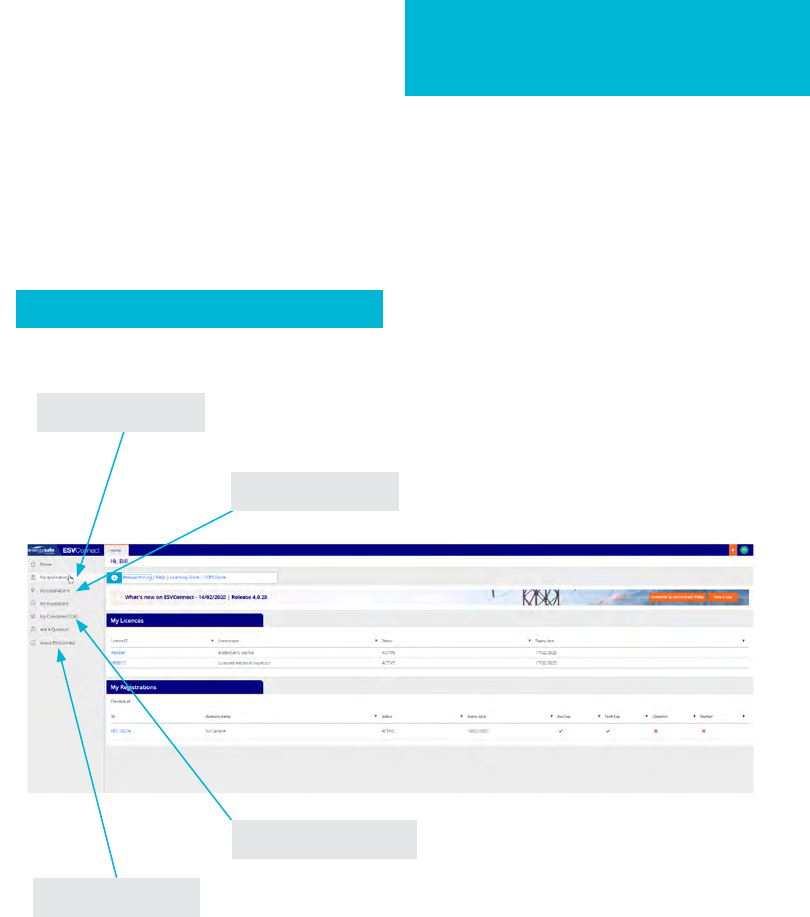
09
ESVConnect COES Guide for Employers - Nov 2021
Uncontrolled document when printed
2.1 ESVConnect homepage
2. ESVConnect—Navigation
My Applications
Manage applications
My Installations
Manage certifications
My Completed Certificates
Review/Download COES
About ESVConnect
FAQs, contacts, definitions

10 ESVConnect—Navigation
ESVConnect COES Guide for Employers - Nov 2021
Uncontrolled document when printed
My Registrations
Employer profile information
My Profile
ESVConnect account personal information
2.2 ESVConnect profiles.
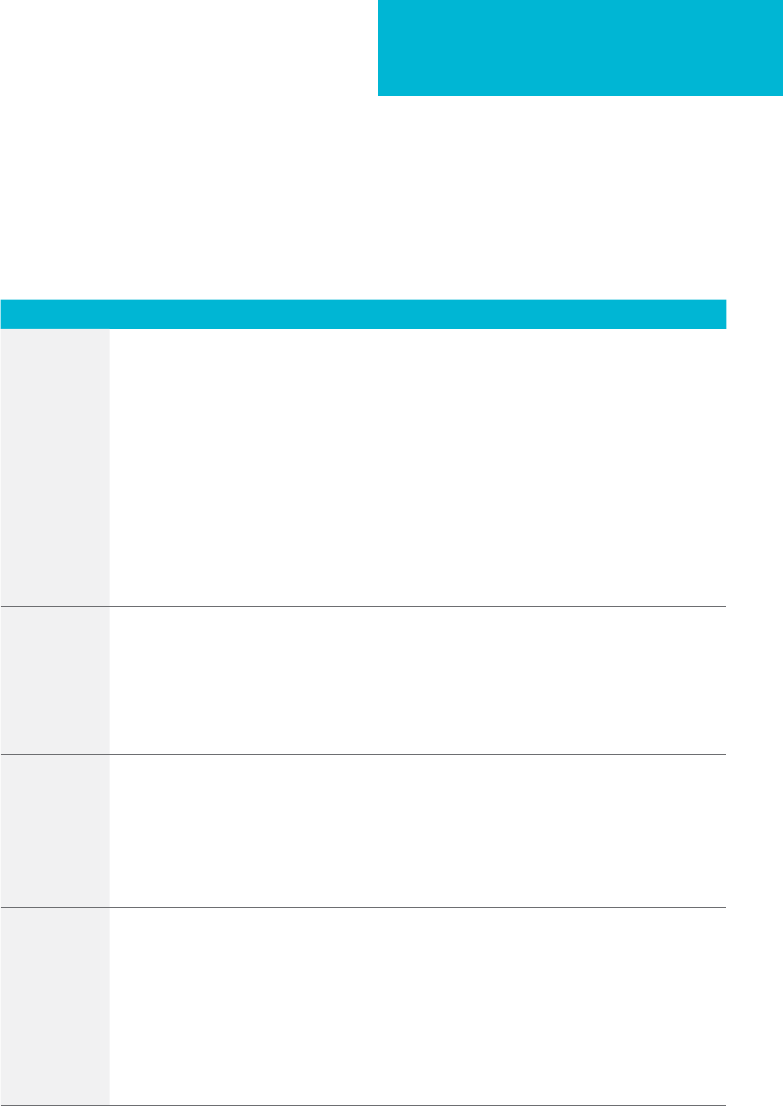
11
ESVConnect COES Guide for Employers - Nov 2021
Uncontrolled document when printed
Profile Functions View
Employer
» Renew registration
» Purchase Certificates (P/NP)
» Start a Certificate
» Add/Remove Manager
» Add/Remove EMP Operators
» Add/Remove EMP Workers
» Add/Remove site addresses
» Registration expiry date
» Certificate stock
» View and export Certificate orders
history
» Registration record history
» Managers
» EMP Operators list
» View and export EMP Workers List
» View and export site address list
Electricians
» Renew licence
» Replace lost card
» Purchase Certificates (P/NP)
» Start a Certificate
» Licence expiry date
» Certificate stock
» Certificate orders history
» Licence card history
» Licence record history
Switchgear
Licence
holder
» Renew Licence
» Replace lost card
» Purchase Certificates (P/NP)
» Start a Certificate
» Expiry date
» Certificate stock
» Certificate orders history
» Licence card history
» Licence record history
Restricted
Electrical
Licence
holder
» Renew licence
» Replace lost card
» Purchase Certificates (NP only)
» Start a Certificate
» Expiry date
» Trade classifications
» Certificate stock
» Certificate orders history
» Licence card history
» Licence record history
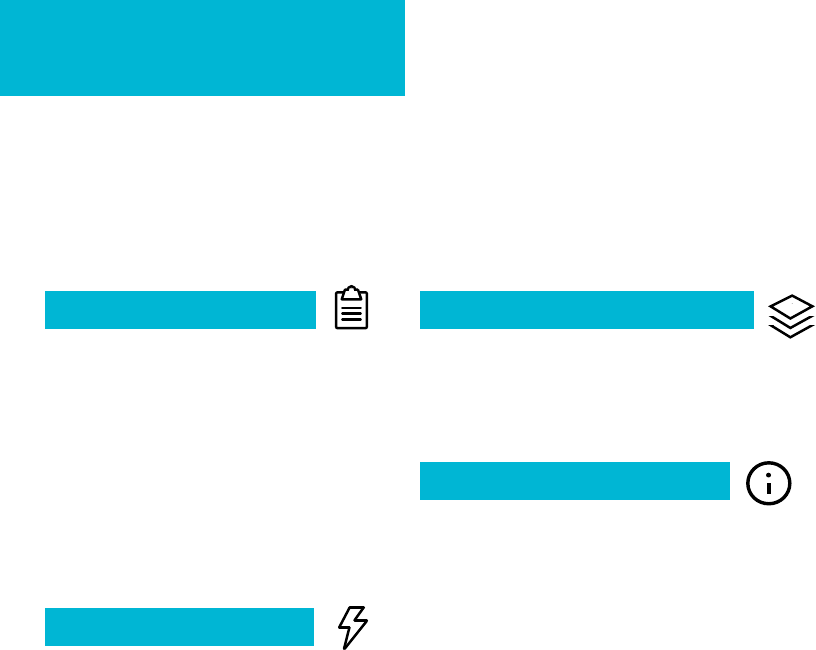
12 ESVConnect—Navigation
ESVConnect COES Guide for Employers - Nov 2021
Uncontrolled document when printed
2.3 My Applications
Apply for:
» Electrical Licences
» Electrical Contractor Registrations
» Cathodic Protection system registrations
» Employer of electrical worker registration.
Also used for Employers requesting
information from LEWs to be added to an
Employers worker's list.
2.4 My Installations
My Installations is used by LEWs to identify
certificate amounts available, start a certificate
and manage certifications throughout the
process.
LEW employed by an 'Employer of electrical
workers' must complete certificates under
that employer banner.
Your Electrical Licence must only be used to
Certify Electrical Installation work when the
licence holder is:
» an Electrician—working for no profit or gain
» Restricted Electrical Licence holder—
working under 'D' licence for primary trade
» Switchgear Licence holder—working for no
profit or gain
2.5 My Completed COES
Download COES as required.
Click on the blue certificate number to open
the COES and download as a PDF.
2.6 About ESVConnect
This section provides links to further
information and assistance available on ESV's
website.
This includes:
» ESVConnect portal T&Cs
» Definitions and acronyms
» Application status descriptions
» EIC status descriptions
» ESVConnect FAQs.
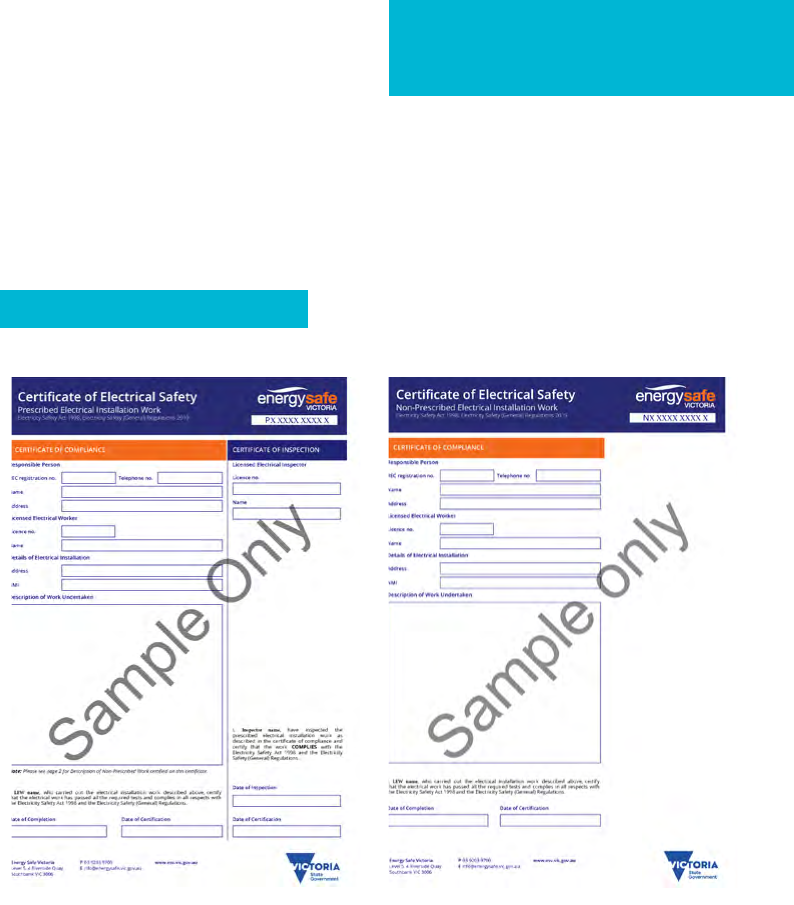
13
ESVConnect COES Guide for Employers - Nov 2021
Uncontrolled document when printed
2.7 ESVConnect COES
Prescribed COES—sample Non-prescribed COES-sample

14 ESVConnect—COES process
ESVConnect COES Guide for Employers - Nov 2021
Uncontrolled document when printed
3. ESVConnect—COES process
3.1 General information
ESVConnect was designed with the intent
to ensure users meet all requirements of the
Electricity Safety Act 1998 and pursuant
regulations.
All electrical licence holders have legal
obligations and must complete those
obligations in ESVConnect to generate
Certificates of Electrical Safety (COES).
The Responsible Person under an Employer
registration is:
» Electrician - working for an employer (non-
REC)
» Restricted Electrical Licence holder (D
licence working in primary trade)
» Switchgear Licence holder - working for an
employer (non-REC)
Draft and Save a certificate
The following persons can draft and save a
Certificate of Compliance.
» Licensed Electrical Worker
» Employer Operator
Certify a Certificate of Compliance
Only the Licensed Electrical Worker (LEW)
identified on the Certificate of Compliance as
the LEW completing the electrical installation
work can certify a Certificate of Compliance.
Review and Approve or Return for
amendment
If you are the Responsible Person for a
COES, you need to approve or return each
certificate for the following reasons.
» To ensure the details of the electrical
installation work entered on the certificate
are complete, and the information provided
is detailed, accurate and legible.
Certificate of Electrical Safety
» Once the COES is generated, no further
changes can occur.
ESVConnect provides this return for
amendment process to ensure each
certificate meets the legal obligations under
the Electricity Safety Act 1998 and Electricity
Safety (Installations) Regulations.
Prescribed Certificates – Description of
work
Predetermined text for high volume work
types is available. Select 'Add to Work
Description' above the description of work
field and select from the high volume work
types, if applicable.
To add additional text into the 'Description of
work' be completed by direct copy and paste
test directly from Microsoft Word, or any other
applicable text-editing program.

15
ESVConnect COES Guide for Employers - Nov 2021
Uncontrolled document when printed
Allocate a Prescribed certificate for
inspection to a LEI or IC
The following can select an Inspector or IC:
» The electrician who certified the certificate
(working for an employer)
» Switchgear Licence holder (working for an
employer), or
» An Employer Operator can also allocate a
prescribed certificate for inspection to a LEI
or IC.
Once the responsible person approves the
certificate, allocate the inspection.
» Open the certificate via 'Review' under the
Employer banner in 'My Installations', click
'Actions' and 'Allocate to LEI' at the top of
the screen.
» Bulk allocation via 'Review' under Employer
banner in 'My Installations'.
If an inspection request is:
» Accepted = EIC moves to the next step in
the process with chosen LEI or IC.
» Declined = Responsible person notified and
must select another LEI or IC.
Test Results
A facility to record electrical installation test results
is provided in the Certificate of Compliance.
When adding results into each test field,
record the actual result you obtained from
your test equipment.
Attachments
A facility to add attachments is provided in the
Certificate of Compliance.
Attachments include other documentation
pertaining to the completed electrical
installation, or photos of the electrical
installation work as proof of work completed
at a point in time.
Note: If you are completing a certificate on-site on your
mobile phone or tablet, click 'Add Attachments', then
'Add Photos'. ESVConnect will open the camera app,
take the photos required and ESVConnect will add the
images to your certificate.

16 ESVConnect—COES process
ESVConnect COES Guide for Employers - Nov 2021
Uncontrolled document when printed
Employer Operator
The Employer Operator role in ESVConnect
enables administration staff of a Employer of
electrical workers to access the system with
their own ESVConnect account and login ID
to assist in the daily certificate administration.
This role may be filled by the following, but
not limited to:
» Office administration staff
» Workers/apprentices that may be office
bound for a period
» Others in the employer's business that
require access.
The manager for an employer can add/delete
Operators from their operator list.
An Employer Operator can:
» Purchase certificates for LEW use
» Draft and save a Certificate of Compliance
» Allocate a prescribed certificate to an
inspector for inspection
» Maintain the employer workers list
» Download and retain COES for the
company.
If the Employer Operator had no existing
Online Services account, the nominated
person will receive an email invitation to
create an ESVConnect account, using the
same email ID used added to the Employer
Operator list.
Notes
A Notes feature is available for all involved
in a certificate. This feature aims to assist
explaining location or other property details to
those involved in the certificate.
Email notifications
The following ESVConnect notifications are
automatically sent by email to the following
persons.
» Inspection request - LEI
» LEI accepted inspection request -
Responsible person
» LEI declined inspection request -
Responsible person
» LEI declined an accepted inspection
request - Responsible person
» LEI returned certificate for amendment or
defect rectification - Responsible person
and LEW
ESVConnect email containing COES to the
following people:
» LEW
» Employer business email address
» LEI (prescribed COES only).

17
ESVConnect COES Guide for Employers - Nov 2021
Uncontrolled document when printed
Defects
Defects identified on the Certificate of
Inspection are not printed on the COES.
Where the electrical installation work being
inspected and/or audited, does not comply
with the minimum requirements of the relevant
section of the Act, Regulation or clause
of the applicable Australian Standard, the
defect must be identified on the Certificate of
Inspection.
Electrical installation work defects
The following criteria has been utilised to
allocate the selection of ‘Unsafe’ defects in
the defect list.
» Immediately unsafe: the ability for a person
to make contact with exposed metal that
may be live or may become live when
energised where only one action is required
by a person or animal to come into contact
with those live parts; and,
» Any requirements of the Legislation and
or Standards intended to protect persons
and livestock from electric shock hazards
that may arise from the use of an electrical
installation.
An electrical installation or electrical installation
work deemed unsafe by an Electrical
Inspector must be isolated from supply, or the
individual circuit disconnected and made safe.
Data collection
Data collected from defects identified on the
Certificate of Inspection will be used for future
targeted education and training.
Defect review
Where defects have been added to a
certificate of inspection and the LEW or RP
wish to dispute these defects, please contact
ESV COES Manager for consideration
including all evidence to support your appeal.
Defect removal
» LEI: an LEI can delete a defect if incorrectly
entered during the initial certification of a
Certificate of Inspection – use the bin icon
to the right of the defect
» ESV: can delete a defect from a certificate
of inspection if the certificate has been
returned to the LEW only after evidence
is provided that the defect was incorrectly
added or the defect is not relevant to the
completed electrical installation work.
Note: Defects cannot be removed from completed COES
and ESV cannot cancel COES that have defects identified
on the Certificate of Inspection.

18 ESVConnect—COES process
ESVConnect COES Guide for Employers - Nov 2021
Uncontrolled document when printed
3.2 Employer of Electrical
Workers
The following persons can purchase
certificates under their employer profile:
» Business Manager
» Employer Operator (admin staff).
Process
» Find 'My Registrations' via ESVConnect
homepage.
» Select the 'Employer' number required for
the purchase of certificates.
» Under your 'Employer Profile', select
'Purchase Certificates'.
» Enter the number of P and/or NP
certificates to purchase. Click 'Next'.
» Confirm your order under 'Review Order
and Pay' and 'Proceed to Payment'.
» Enter your credit card details in the
Commbank portal. Select 'Pay Now'.
Important: Please wait for the Commbank portal to
return you to ESVConnect.
If successful, order confirmation details are
displayed.
» Return to your Employer profile screen.
Select 'Actions' and click 'Refresh'.
» View the latest transaction and download
the tax invoice under 'Certificates Order
History'.
ESV only accepts credit card payment at this
time.
Note:
1. When you purchase certificates, amounts purchased are
recorded against your registration or licence number.
2. The REC profile must be used when the REC undertakes
work for profit or gain.
ESVConnect COES was developed for use
on mobile phones and tables. If you have a
mobile phone and/or tablet, you can access
your ESVConnect account through these
devices to purchase certificates.

19
ESVConnect COES Guide for Employers - Nov 2021
Uncontrolled document when printed
Draft and Certify a Certificate of
Compliance
LEW or Operator:
» Find 'My Installations' via ESVConnect
menu.
» Select Employer registration banner you
need to complete the certification process.
» Click 'Start a Certificate'.
» Select the type of certificate you need to
certify.
» Select the LEW who performed the
electrical installation work.
» Complete all of the details in the Certificate
of Compliance.
» Click 'Submit' to certify the Certificate of
Compliance (only LEW can certify, Operator
can save for LEW to certify later).
Note:
to open a draft certificate after it has been saved:
» Open the EIC by clicking on the blue EIC number
» Select the ‘Certify/Re-Certify CoC’ button at top of
screen, or select 'Actions' at top right of screen, then
‘Certify/Recertify CoC’.
EIC is now open for amendment or completion.
Review the certificate
The Responsible Person is responsible for
ensuring all Certificates of Compliance, and the
information contained in the certificate is detailed
and accurate.
LEW:
» If the certificate:
› Is correct—continue this process
› Requires amendment—go to 'Review &
return process'.
» Click 'Review CoC and Approve' button at the
top of screen.
» Click 'Submit' via 'Actions/Decisions'.
» If certificate is:
› Non-prescribed—COES is generated
› Prescribed—certificate is moved to
'Allocate to Inspector' status.
Allocate an Inspection
Allocating a prescribed certificate to a LEI or IC
can be completed by the following process.
» Open the relevant EIC.
» Click 'Assign Inspector' button at top of
screen.
» Click the radio button beside your
preference—LEI or IC.
» Type your search criteria into the 'Search
and Select' field.
» Select your LEI or IC from the results.
» Click 'Submit'.

20 ESVConnect—COES process
ESVConnect COES Guide for Employers - Nov 2021
Uncontrolled document when printed
Review and Return process
If you are reviewing the certificate
immediately after certification
LEW:
» Review the Certificate of Compliance.
» Click 'Review CoC and Return' button at
the top of screen.
» Supply reasons for returning to draft at end
of Certificate of Compliance.
» Select 'Submit' in 'Actions/Decisions'.
» Click 'Certify/Recertify CoC' button at top of
screen.
The Certificate of Compliance is now fully
editable to amend any errors.
If you select the EIC to review from
'Review' tab
» Find 'My Installations' via ESVConnect.
» Select the employer banner you need to
complete the certification process in.
» Click the 'Review' tab and select the EIC
number required to review.
» Review the Certificate of Compliance.
» Click 'Review CoC and Return' button at
top of screen.
» Supply reasons for returning to draft at end
of Certificate of Compliance.
» Click 'Submit' in 'Actions/Decisions'.
» Click 'Certify/Recertify CoC' button at top
of screen.
The Certificate of Compliance is now fully
editable to amend any errors. Complete any
amendments and save or click submit to
certify the Certificate of Compliance.
Complete and Certify the Certificate of
Compliance
LEW:
» Review the certificate. If the certificate:
› Is correct—continue this process
› Requires amendment—go to 'Review &
return process'.
» Click 'Review CoC and Approve' button at
top of screen.
» If certificate is:
› Non-prescribed—COES is generated
› Prescribed—EIC is moved to 'Allocate to
Inspector' status.
To allocate a certificate to an LEI or IC after
re-approving a certificate—go to 'Allocate an
Inspection' on the previous page.

21
ESVConnect COES Guide for Employers - Nov 2021
Uncontrolled document when printed
Allocate to LEI or IC—Certificate under
review
Allocating a certificate to a LEI or IC can be
completed by the following process.
LEW or Operator:
» Select 'My Installations'.
» Select the Licence or Employer the
certificate was completed under.
» Select 'Review'.
» Click on blue EIC-xxxxxx you wish to
allocate. Check the status is 'Allocate to
LEI'.
» Click 'Assign Inspector' button at top of
screen.
» Click the radio button beside your
preference—LEI or IC.
» Type your search criteria into 'Search and
Select'.
» Select your preference from the results
obtained.
» Click 'Submit'.
Note:
If inspection request Accepted = EIC moves to the next step
in the process with chosen LEI or IC.
If inspection request Declined = RP notified and must select
another LEI or IC.
Allocating to a LEI or IC can also be completed by:
» Allocating the inspection once the Prescribed
Certificate of Compliance has been approved by the RP
» By 'Bulk allocation' (My Installations → Review).
Bulk allocate—Inspection requests
LEW or Operator:
Once you have reviewed and approved all
certificates in the 'Review' tab:
» Click 'Bulk Allocate'.
» Select all certificates you wish to allocate to
a single LEI or IC.
» Select 'Allocate to Inspector'.
» Select LEI or IC. Search for your LEI or IC.
» Select the required LEI or IC.
» Click 'Submit'.
All certificates selected will be automatically
allocated to your chosen LEI or IC, and move
to the next tab in 'My Installations'.

22 ESVConnect—COES process
ESVConnect COES Guide for Employers - Nov 2021
Uncontrolled document when printed
View and distribute
Note: Insert your customer's email address during
completion of the Certificate of Compliance. When
completed, the COES is sent automatically to your customer.
LEW or Operator:
» Select 'My Completed COES' via
ESVConnect menu.
» Select the employer banner you completed
the certificate for.
» Select relevant COES number from
'Certificate No.' or search for the COES via
the search function provided.
» Follow your web browser's download or
open file requirements.
› PDF version of the COES is now available.
Prescribed COES
LEI return certificate for
amendment only (LEW)
Where a LEI has returned a prescribed
certificate for amendment to the LEW, follow
this procedure to complete the process to
return the certificate to the inspector.
» LEW select ‘My Installations'.
» Select the employer banner you completed
the certificate in
» Select the drafts tab and open the returned
EIC
» Scroll down to the certificate of inspection
and review the amendments identified.
Licensed Electrical Worker
» Click 'Certify/Recertify CoC' button at top
of screen.
» Amend the errors on the certificate.
» Complete the details at the end of the certificate.
» Click ‘Submit’.
» Review the certificate. If the certificate is
correct.
› Click 'Review CoC and Approve' button
at top of screen.
› Click 'Submit' via 'Actions/Decisions'. The
prescribed certificate returns to the LEI
for completion.

23
ESVConnect COES Guide for Employers - Nov 2021
Uncontrolled document when printed
LEI return certificate for Defect
rectification (LEW)
Where a LEI has returned a prescribed
certificate for defect rectification to the
responsible person and LEW, follow this
procedure to complete the process to return
the certificate to the inspector.
» LEW select ‘My Installations.
» Find and open the EIC that has been returned
» Scroll down to the certificate of inspection
and review the defects identified
Licensed Electrical Worker
Complete defect rectification onsite
» Click 'Certify/Recertify CoC' button at top
of screen.
» Update any details on the Certificate of
Compliance.
» Complete the details at the end of the certificate.
» Click ‘Submit’.
» Review the certificate. If the certificate is
correct.
› Click 'Review CoC and Approve' button
at top of screen.
› Click 'Submit' via 'Actions/Decisions'.
The prescribed certificate returns to the
LEI for completion.
Note: If the LEW does not agree with the defects identified
on the Certificate of Inspection prior to final certification,
contact ESV's Head of COES and the defects will be
reviewed. Evidence to substantiate compliance must be
provided.

24 ESVConnect—General information
ESVConnect COES Guide for Employers - Nov 2021
Uncontrolled document when printed
4. ESVConnect—General
information
4.1 The Responsible
Person (RP)
The Responsible Person (RP) must ensure:
1. The electrical installation work performed
complies with all relevant sections of the:
› Electricity Safety Act (ESA)
› The Electricity Safety (General) Regulations
(ES(G)R) and Australian Standards
applicable to the installation.
2. The electrical installation work is tested
to confirm the work complies and is
safe to connect to supply.
4.2 Employers of electrical
workers
An Employer of electrical workers must
maintain a register of Licensed Electrical
Workers (LEW) who are employed by the
employer. The register must be available for
inspection at all reasonable times by ESV.
Employers of electrical workers who use
ESVConnect must maintain a register
of Licensed Electrical Workers in their
ESVConnect Employer profile.
4.3 Inspection of
prescribed electrical
installation work
Under the COES system, all prescribed
electrical installation work must be inspected
by a LEI.
The RP must arrange for the inspection of all
prescribed electrical installation work within 8
days of completion of the work and before the
work is connected to electricity supply.
4.4 Non-compliant
electrical installation work
Where prescribed electrical installation work
has been inspected and determined to be
non-compliant, a copy of the completed
certificate must be forwarded to ESV, in the
same manner as for compliant work. You are
required to rectify the defects, provide a new
certificate and arrange for a new inspection
(prescribed work only).
Where non-prescribed work has been audited
and defects have been identified during that
audit, the LEW that completed the work is
required to rectify the defects and provide a
new Certificate of Electrical Safety.

25
ESVConnect COES Guide for Employers - Nov 2021
Uncontrolled document when printed
4.5 Applicable penalties
for non-compliant
electrical installation work
Further information regarding penalty units
for COES non-compliances are located in
section 44 and 45 of the ESA.
Penalties
» In the case of a natural person
— up to 40 penalty units.
» In the case of a body corporate
— up to 200 penalty units.
4.6 Auditing of electrical
installation work
Under the COES system, prescribed and non
prescribed electrical installation work may be
subject to audit by ESV.
4.7 Prescribed and
non-prescribed electrical
work
Prescribed electrical installation work
For the purposes of section 45 of the ESA,
prescribed electrical installation work means
work on all or part of any of the following
electrical installations if they are ordinarily
operated at low voltage or a voltage
exceeding low voltage.
Non-prescribed electrical installation
work
Non-prescribed electrical installation work
means work other than work that is listed as
prescribed electrical installation work.
Further information regarding prescribed and
non-prescribed electrical installation work is
available on ESV's website.
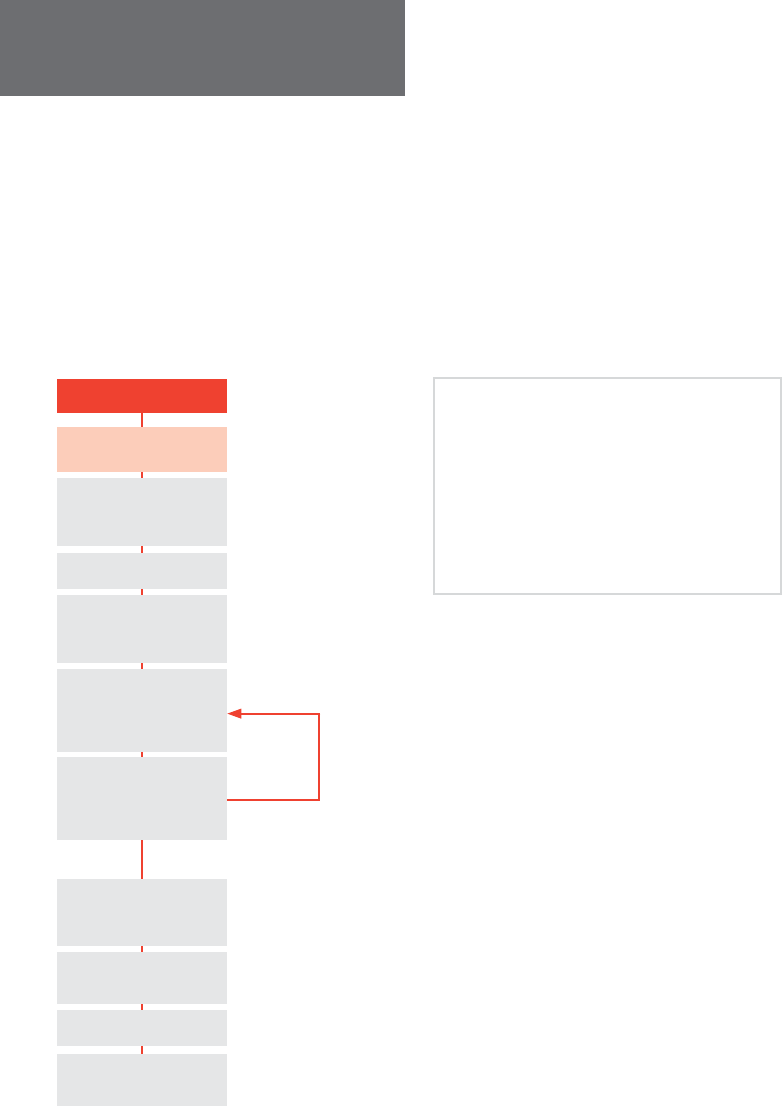
26 Appendix - Flowcharts
ESVConnect COES Guide for Employers - Nov 2021
Uncontrolled document when printed
Appendix—Flowcharts
Purchase certificates
Log into ESVConnect
Go to My Registrations
Select the Employer
you need to purchase
certificates for.
Click on the Employer
registration number.
Select
'Purchase Certificates'
when in Employer
registration profile.
'Review Order and Pay'
Confirm your order details.
If correct, click
'Proceed to Payment'.
If incorrect, click 'Back'.
'ESVConnect CommBank
portal'
Enter required credit card
details. Click 'Pay Now'.
Select 'Actions'.
Click 'Refresh'.
Close 'Order Confirmation'
tab to return to Employer
Registration profile.
'Order Details'
Enter the amount of
certificates required in
each type of certificate,
then click 'Next'.
Notes:
Employer purchase certificates
To enable licensed workers employed by the
organisation to certify work completed on the
employers installations.
Review the 'Certificates
Order History' to confirm
your recent purchase.
If incorrect,
go back.
Proceed to
payment
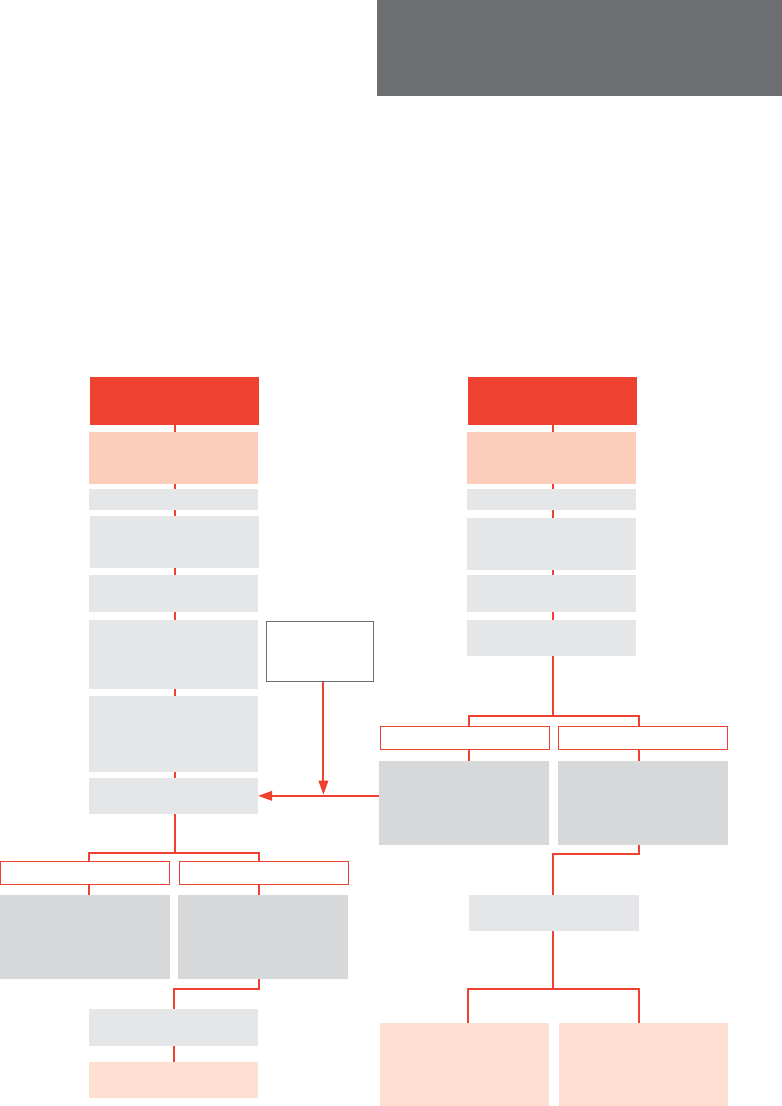
27
ESVConnect COES Guide for Employers - Nov 2021
Uncontrolled document when printed
SAVE
EMP Operator saves
Certificate of Compliance
for LEW.
CERTIFY
LEW certifies certificate
by completing
'Actions/Decisions'.
Certificate of Compliance:
Draft, Save and/or Certify
Login to ESVConnect.
[LEW or Employer
Operator]
Select 'My Installations'.
Select Employer banner
to complete Certificate of
Compliance for.
Check certificates are
available.
Click 'Start a Certificate'.
Ensure Responsible Person
details are correct.
Select 'Type of Certificate'.
Select 'Licenced Electrical
Worker'.
Click 'Submit'.
Complete details for
Certificate of Compliance.
From LEI Return
process
Complete and certify Certificate of Compliance
Go to Responsible Person
Approve/Decline process.
Click 'Submit' to certify
Certificate of Compliance.
Responsible Person—
Approve or Decline and
return process
Login to ESVConnect.
[RP]
Select 'My Installations'.
Select on Employer banner
to complete Certificate of
Compliance for.
Select EIC number to
approve.
Review the Certificate of
Compliance.
DECLINE
Select 'Review Certificate
of Compliance and Return'
button.
ACCEPT
Select 'Review Certificate
of Compliance and
Approve' button.
In 'Actions/Decisions',
click 'Submit'.
Prescribed certificate
Go to
'Allocate LEI'.
Non-prescribed certificate
Download in 'My
Completed COES' and
send to customer.
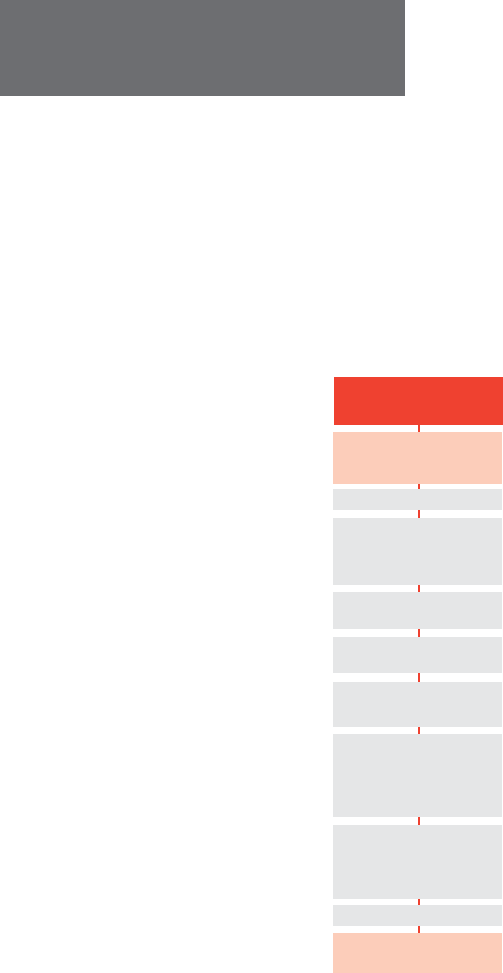
28 Appendix - Flowcharts 28
ESVConnect COES Guide for Employers - Nov 2021
Uncontrolled document when printed
Allocate Prescribed certificate to Inspector or Inspection Company
Allocate to LEI
Login to ESVConnect.
[RP]
Select 'My Installations'.
Select Employer banner
Certificate of Compliance
completed for.
Click on the Blue 'EIC'
number to be allocated.
Review the Certificate of
Compliance.
Click 'Assign Inspector'
button.
In 'Actions/Decisions',
click on
'Inspection Company'
or 'Licensed Electrical
Inspector'.
In 'Search and select field',
search by Name, Licence
Number, Phone Number or
Suburb.
Click 'Submit'.
Inspection request sent.
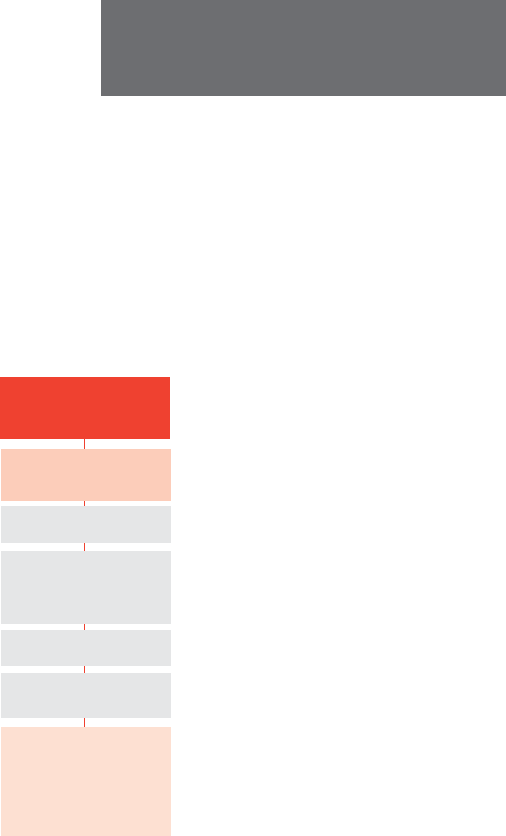
29
ESVConnect COES Guide for Employers - Nov 2021
Uncontrolled document when printed
Distribute COES
Distribute COES
Login to ESVConnect.
[RP]
Select 'My Completed
COES'.
Click on Employer
registration number the
certificate was completed
under.
Review the COES on
screen.
Click 'Download
Certificate'.
You can save the COES
as a PDF file to your
device and send via email
or print and provide to
your customer/Electricity
Distributor.

30 Appendix - Worker list management
ESVConnect COES Guide for Employers - Nov 2021
Uncontrolled document when printed
Appendix—Worker List
management
Employer — Add LEW to Employer
Worker List
Note: a LEW can only be added to a worker list in
ESVConnect if the LEW holds an active electrical licence and
has already upgraded their previous online services account
to ESVConnect.
» Business Manager or Employer Operator
logs into ESVConnect using their own
ESVConnect account login details.
» Locate 'My Registrations' on homepage.
» Click on the appropriate blue Employer
registration number.
» In the Employer profile, scroll down to
'Workers List'.
» Click on ‘Add Worker’.
» Insert LEW Licence number, click ‘Search’.
› If results provided are incorrect or no
results appear, ensure the details in the
field are correct and ‘Search’ again.
› If results provided are correct, click ‘Submit’.
» ESVConnect will confirm ‘Add Worker’
request is complete and the LEW will be
notified by email.
LEW — Accept/Decline nomination to
Employer Worker List
» Log into ESVConnect using LEW
ESVConnect account login details.
» Click 'My Applications'.
» Click 'Needs Action'.
» Click the blue text under 'Application ID'
with the following description ‘Employer –
Add Worker’.
» Review information to ensure you are being
added to the correct Employer registration.
» Click on the radio button beside 'Accept'.
» Click ‘Submit’.
Note: The LEW is now added to the EMP worker list and
provides the LEW a view of the EMP in 'My Installations'.
Please log out and log back in if changes don't take
immediate effect.

31
ESVConnect COES Guide for Employers - Nov 2021
Uncontrolled document when printed
Employer — delete LEW from Employer
Worker List
» Business manager or Employer Operator
logs into ESVConnect using their own
ESVConnect account login details.
» Locate 'My Registrations' on homepage.
» Click on the appropriate blue Employer
registration number.
» In the Employer profile, scroll down to 'Workers
List'.
» Click ‘Remove Worker’ beside the worker
you wish to remove.
» Confirm the worker details are correct and
click ‘Submit’.
» Click 'Actions' at top right of your EMP
profile, then click 'Refresh'.
» Scroll to 'Workers List'. The worker is now
removed from your list.

32 Appendix - Worker list management
ESVConnect COES Guide for Employers - Nov 2021
Uncontrolled document when printed
Employer — Add Employer Operator to
Employer Operator List
» Business Manager logs into ESVConnect
using their own ESVConnect account log
in details.
» Locate 'My Registrations' on homepage.
» Click on the appropriate blue Employer
registration number.
» In the Employer profile, scroll to 'Operators
List' section.
» Click ‘Add/Remove Operator’.
» Click 'Add Operator'.
» Enter the details in the fields on the screen,
then click ‘Submit’.
› Please ensure the person's details and the
email address is correct.
» Return to your Employer profile. Select
‘Actions’, click ‘Refresh’ and your new
operator is added to your Operator List.
The added operator will receive an email with
a link to ESVConnect and the process to
create an ESVConnect account.
Employer — Remove Employer
Operator from Employer Operator list
» Business manager logs into ESVConnect
using their own ESVConnect account log in
details .
» Locate 'My Registrations' on homepage.
» Click on the appropriate blue Employer
registration number.
» In the Employer profile, scroll down to
'Operators List' section.
» Click on ‘Add/Remove Operator’.
» Select ‘status’ beside the operator to
remove.
» Change the status of the Employer
Operator to ‘Inactive’.
» Click ‘Submit’.
» Return to your Employer profile. Select
‘Actions’, click ‘Refresh’ and the Employer
Operator is now removed from your list.

www.esv.vic.gov.au
03 9203 9700
info
@
energysafe.vic.gov.au
Energy Safe Victoria
Level 5, 4 Riverside Quay, Southbank VIC 3006
ISBN: 978-1-925838-56-5 (Online)
